What's in this article?

What is the best corporate meeting management software of 2022?
In our working lives, meetings are an essential component; without them, the day would not go smoothly.
However, this does not imply that all meetings are worthwhile; in fact, the vast majority of them are useless.
Why? because establishing one requires a significant investment of time and money.
In order to be ready for talks that aren’t going anywhere, workers have to spend time away from their actual task, which often results in a break in their concentration.
The truth is that most managers spend half their time in meetings.
And if you’re not in the top levels of management, you still have to devote a lot of time to sitting in on meetings.
Since working remotely has become the norm, many businesses now hold most of their meetings online.
Meeting management software has become more popular as a result.
The correct meeting management tools can come in handy whether you are conducting a meeting with your internal team or have an organization that involves meetings across cross functional teams.
However, the true issue is how to choose the best one.
To that end, I’ve compiled a list of the seven programs I consider to be the greatest meeting management tools available today.
I’m certain that you’ll be able to make a good choice after reviewing them.
What Is The Best Corporate Meeting Management Software?
I have compiled a list of the best corporate meeting management software available today.
Zoom–Best for Managing Video Meetings

Zoom is the most effective corporate meeting management software for managing online video conferences.
The vast majority of industry experts use Zoom as their go-to choice for an all-encompassing video conferencing solution.
It is adapted to the specific needs of video conferences and offers a variety of options that might make it much simpler for you to get the results you want from the conferences you attend.
You may take care of meeting scheduling from any place in the globe with Zoom, which allows you to manage your online meetings, sync with Google calendar, and sync with other calendars.
It also gives you the ability to record meetings and automatically produce searchable transcripts, making it much simpler to retrieve previously stored material.
In addition to traditional video conferencing, Zoom additionally includes features for real-time screen sharing and collaborative annotation of shared content.
This makes it possible for you to modify and collaborate on documents that are shared more easily.
You are able to build both public and private groups using this application in order to carry on segregated team conversations.
Features:
When it comes to the number and variety of features, Zoom does not take any shortcuts.
In addition to the functions listed above, it also enables you to run online polls, manage members of your team, and even hold webinars.
You may also configure it to interface with solutions provided by third-party companies like Slack.
Let’s take a quick look at the things that Zoom can do:
- HD audio and video calls
- Up to 1,000 people can attend the meeting.
- There are both public and private group chats and team chats.
- Sharing a screen and making notes together
- Minutes of meetings and automatic transcripts
- Change the way the background looks.
- Integration with calendar tools from other companies
- powerful encryption from end to end and security features based on roles.
- There are apps for both Android and iOS.
- File-sharing features
- Integration with a lot of other apps
Pricing:
Zoom’s pricing plans are easy to understand and are broken up into four tiers. Each higher-tier plan comes with a different set of features, so you can choose the one that best fits the needs of your business.
Here’s a quick rundown of how Zoom’s plans work:
BASIC
FREE
- 1 to 1 meetings: Unlimited
- Number of meetings: Unlimited
- Group meeting duration: 40 minutes per meeting
- Video Conferencing
- Web Conferencing
- Group Messaging
- Desktop & Application Sharing
- Local Recording Capability
PRO
$14.99/M
- 1 to 1 meetings: Unlimited
- Number of meetings: Unlimited
- Group meeting duration: Unlimited
- Video Conferencing
- Web Conferencing
- Group Messaging
- Desktop & Application Sharing
- Local & Cloud Recording Capability
- Custom Personal Meeting ID
- Admin Controls
BUSINESS
$19.99/M
10 or more host accounts
- 1 to 1 meetings: Unlimited
- Number of meetings: Unlimited
- Group meeting duration: Unlimited
- Video Conferencing
- Web Conferencing
- Desktop and application sharing
- Local & Cloud Recording Capability
- Custom Personal Meeting ID
- Admin Controls
- On-Premise Options
- Branding
- Single Sign-On
- Dashboard & User Management
ENTERPRICE
$19.99/M
100 or more host accounts
- 1 to 1 meetings: Unlimited
- Number of meetings: Unlimited
- Group meeting duration: Unlimited
- Video Conferencing
- Web Conferencing
- Desktop and application sharing
- Local & Cloud Recording Capability
- Custom Personal Meeting ID
- Enhanced Admin Features
- Extended Support and Customization Options
- Additional Integration Options
- Optional Professional Services
In addition to the above base plans, you can also choose to add cloud storage, audio conferencing, or large meetings.
Pros and Cons-ZOOM
Pros
- Team chats that are encrypted end-to-end
- Group chats may be kept secret or made available to the public, depending on the user’s preference.
- Free plan allows for an unlimited number of one-on-one chats
- Connections to a wide variety of additional programs for group work
- The iOS and Android app stores
Cons
- Not having any pre-made agenda templates
- No one on the team brings up the word “functionality.”
- There is no free plan that includes reporting features.
Skype–Best For Free Meeting Management
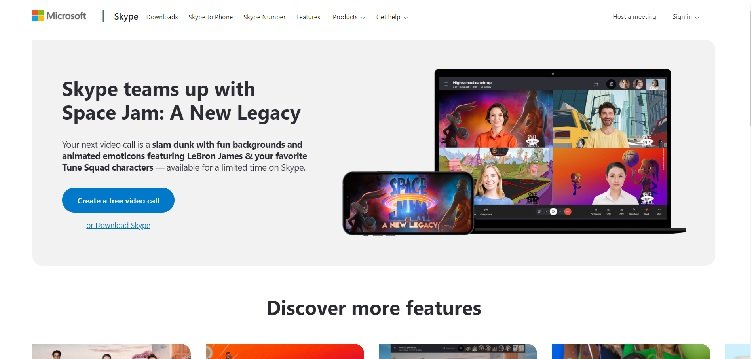
Next up is Microsoft’s Skype, yet another great tool for the best corporate meeting management and gatherings.
Skype is still favored by companies that have a workforce that is dispersed around the globe because it is the solution that enables remote communication and meeting management at the lowest possible cost.
This tool’s whiteboard functionality is a very useful feature since it allows users to more clearly depict their thoughts.
Sharing displays, developing faster procedures, and ensuring real-time collaboration are also possible, all of which contribute to the elimination of information silos.
Additionally, Skype has a presentation capability that has annotation and highlighting capabilities built right in.
All of this enables you to create an impression with your presentation and guarantees that stakeholders will continue to have the same understanding of the situation.
Features
Like Microsoft Teams, Skype has a broadcast capability that allows for numerous users to join a single conversation. A lot of other features, including real-time feedback and instant chat, are also supported.
Take a look at this brief rundown of the many ways in which Skype may be of use to you:
- The Benefits of Screen Sharing in Teams
- Features a whiteboard for collaborative brainstorming and revisions in real time
- A better representation is achieved by automatic trimming and face recognition.
- Capability to upload and annotate PowerPoint presentations
- Direct meeting requests using custom URLs.
- Communicating in real time and providing and receiving comments
- A large number of participants in a video conference
- Consultations, Question and Answer Sessions, and Polls
- Compatibility with Office 365’s software
- Capturing Meetings
- Simple cross-platform synchronization
- a portable program designed for use on iOS and/or Android devices
Pricing:
Skype is a free video calling app that can be downloaded and used on computers, smartphones, and tablets.
Pros and Cons-Skype
Pros
- Easy sync across all of your devices.
- Meetings are limitless on the free plan.
- Simple to implement, with a shallow learning curve
- Optional extras galore if you subscribe to Office 365
- iOS and Android mobile applications
Cons
- No option for scheduling recurring meetings
- The absence of a meeting alert or reminder
- There is no built-in meeting scheduler.
- There are no existing agenda templates for meetings.
Lucid Meetings-Best For Feature-Rich Meeting Management

We recommend Lucid Meetings as the best corporate meeting management software because it is the most feature-rich meeting management solution.
When it comes to organizing online meetings, Lucid Meetings has everything you need.
Businesses of all sizes may benefit from this tool’s features, which include the creation of meeting agendas and the recording of meeting minutes.
Because it includes comprehensive instructions for setting up audio and video conferencing, the product is easy to use.
Assigning tasks and coordinating follow-ups is a breeze, and meetings may go more smoothly when participants utilize speaker queues to avoid rambling.
One of Lucid Meetings’ main benefits is that it lets you specify the agenda for your meetings in minute detail.
The host of the meeting may also assign each attendee a particular function in the gathering to facilitate the smooth running of the event.
Features:
Lucid Meetings’ many available meeting agenda templates are a big time-saver for us. And the UI is quite accessible to newcomers, which is a huge plus.
Among Lucid Meeting’s many features, these are some of the most useful for organizing productive meetings:
- Real-time collaborative note taking
- Meetings may be recorded in a variety of forms.
- Archival access to meeting minutes
- Planned meetings and agendas
- Tools for sharing screens and timing meetings are built right in.
- A recording and transcription system for phone calls is built right in.
- Tools for pre- and post-meeting planning
- Agenda setting and participant assignments
- Management of invitations, minutes, and votes
- Meeting minutes automation
- Discussions after the meeting
- Support for online meetings and record-keeping
- Quickly and easily share your screen
Pricing:
The pricing plans for Lucid Meetings are split into three tiers based on the size of the organization that needs to be served.
All prices can be paid monthly or annually, depending on how many hosts you need them for.
Here’s a quick breakdown of the Lucid Meetings pricing plans:
TEAMS
$12.50/MONTH
Monthly per- host pricing for individuals and small teams
- Meeting Hosts – up to 20, billed individually
- Meeting Users – up to 50
- Meeting Guests – up to 200
- Defined Meeting Areas – up to 10
- Meetings per Month – unlimited
BUSINESS
$249/MONTH
Fixed-rate pricing for small to medium-size businesses
- Meeting Hosts – up to 100, included
- Meeting Users – up to 250
- Meeting Guests – unlimited
- Defined Meeting Areas – unlimited
- Meetings per Month – unlimited
ENTERPRICES
ASK
Custom enterprise integration for 250 to 10,000+ users
- Meeting Hosts – unlimited
- Meeting Users – unlimited
- Meeting Guests – unlimited
- Meeting Rooms – unlimited
- Meetings per Month – unlimited
You can set up a private call with the customer service team if you want to ask more questions.
Pros and Cons-Lucid
Pros
- Use-friendly
- List of all the features
- There are different, flexible pricing plans based on the number of teams.
- All plans have free trials.
Cons
- lacks a scheduled conference room meeting
Microsoft Teams–Best For Globally Distributed Teams

The Most Optimal Solution For Globally Distributed Teams Is Microsoft Teams
Although it was just released a few years ago, Microsoft Teams has already established itself as a leading option for managing meetings, making it one of the more recent competitors in this market.
Because there is no cost associated with using this tool, there is no need to delay in doing so.
One of the benefits of using Teams is that it assists in bringing and maintaining unity among all of the members of your team.
I have no doubt that you will be able to host all of the members of your team in addition to others thanks to enterprise-level meetings that can accommodate up to 10,000 people.
Through the use of shared workspaces, you are able to hold meetings, as well as arrange video and audio conferences and organize webinars.
You even have the opportunity to send attachments, take notes, and share your screen with other users. All of these tools are at your disposal.
Features:
Microsoft Teams’ plethora of audio/video conferencing options aids in the smooth running of team meetings. It ensures everyone in the room is on the same page by letting everyone in the meeting weigh in on decisions.
Check out the Microsoft Teams features if you’re considering signing up.
- A/V capabilities of the highest grade.
- Meeting note-taking and screen sharing features.
- The ability to have a constant stream of conversation amongst team members.
- Sound conferences over the phone with the option to share files and solicit comments.
- Separate conference rooms for conducting brief, focused discussions
- Functionality for a high number of users in real time web conferencing
- Compatibility with other programs and add-ons is simple.
- Appropriate for both intimate gatherings and massive conventions.
- Possibility to save and search an infinite number of messages.
- Online space that’s almost infinite.
- Quick and easy layout.
Pricing:
Free, fundamental usage of the Microsoft Teams program is accessible to everybody. Teams is included in the free Microsoft 365 plan, but if your company needs more robust features to support big teams, you may upgrade to a paying Microsoft 365 plan.
Here’s an easy-to-understand breakdown of the pricing plans for Microsoft Teams:
FREE (with no commitment)
$12.50/MONTH
BUSINESS-BASIC(annual commitment)
$5/MONTH
BUSINESS-BASIC(annual commitment)
$12.50/MONTH
Both paid plans come with a free trial period of one month.
Pros and Cons-Microsoft Team
Pros
- When you sign up for Office 365, most of the most important features are free.
- Fits both small and large meetings, including those with remote teams
- Up to 300 people can join a meeting with the free version.
- You can send and search as much as you want without spending a dime.
- A lot of space to store things is available
Cons:
- There is no system in place to handle recurring meetings.
- The absence of sample meeting agendas
Cisco WebEx–Best For Larger Enterprises

Large Organizations Should Use Cisco WebEx.
The goal of WebEx, the best corporate meeting management software solution, is to allow organizations of a certain size to run more efficient meetings.
The software will allow your company to have limitless, high-quality video meetings.
When utilizing WebEx, you may have meetings without worrying about technical difficulties like those that might arise with alternative meeting management systems, such as poor video or audio quality or a lack of connectivity.
Despite its bulky appearance and user interface, it performs like a featherweight compared to other applications for meeting management.
WebEx makes it simple to organize and hold meetings, even in a hectic setting.
In addition to letting you save contact details for later use, it also lets you issue meeting invitations through email.
Features:
With WebEx, you may choose between a quick scheduler and an advanced scheduler when setting up a meeting. The Quick Scheduler is designed for last-minute gatherings, while the Advanced Scheduler is ideal for regular get-togethers.
Below is a list of some of WebEx’s other most useful features:
- Discreet Meeting Places
- In addition to audio, video recording is also possible.
- Media sharing and playback
- Invite others to the meeting by email, text message, or phone.
- Simple collaboration and modification of files
- The flexibility to switch between devices mid-meeting
- Compatibility with popular project management software.
- Comprehensive and user-friendly interface
- Resources for group work that may be tailored to your needs
- Collaborative viewing throughout the world
- Integration with popular desktop applications like Microsoft Outlook; availability on several platforms.
- flexible enough to accommodate businesses of any size.
Pricing:
WebEx has four different price tiers to accommodate businesses of varying sizes.
Monthly and yearly billing cycles are available for all plans.
However, the annual billing cycle offers a 10% savings.
What follows is a summary of WebEx’s many price tiers:
FREE
FREE
Free plan doesn’t let you use all of our features, but it’s a great way to see if you like them before you buy.
- Up to 50 min meeting length
- Up to 100 participants
- Screen sharing
- Personal meeting room
- Breakout rooms
BASIC
$13.50/M
There are HD meetings with up to 200 people, screen sharing, recordings, breakout rooms, and more with Premium Meeting.
- Up to 24 hours meeting length
- Up to 200 participants
- 10 gb of cloud recording storage
- Expanded meeting and conferencing features including meeting transcriptions, advanced host privileges, file transfer during meeting, and MORE!
COMMERCIAL
$26.95/M
When you buy commercial plan, you can save even more. You will have both the Meet Plan and the Call Plan’s features.
- Up to 50 min meeting length
- Up to 200 participants
- 10 GB cloud recording storage
- ALL Meet Plan features as well as Call features (call waiting, phone transfer, conference calls, and MORE!)
BUSINESS
CALL
Plan for big events, meetings, training, and help.
- Unlimited storage in the cloud
- 24/7 phone support for customers
Pros and Cons-WebEx
Pros
- Use any of your preferred communication methods, including phone calls, text messages, emails, and instant messengers, to quickly and easily invite others to a meeting.
- Support for Mac, Windows, Linux, Solaris, and even mobile devices means that participants may attend the conference from anywhere.
- Once the host of the meeting has granted the appropriate participants the ability to make changes to the files, the files may be shared and edited in real time.
- Easily switch between devices in the middle of a conference.
- Integrations with popular desktop applications like Microsoft Office, Lotus Notes, and Instant Messaging clients make it easy to arrange meetings directly from inside these platforms.
Cons
- The sharing capabilities are restricted in terms of file type and size.
- No option to create a meeting agenda or outline when arranging a meeting.
- Expensive if you need to have a meeting with 10 or more people-$39 per month per user.
- The meetings can’t be related to the work that has to be done.
Boardable–Best For Board Meetings

Boardable is the ideal choice for board meetings.(corporate meeting management software)
Boardable is the answer you’re searching for if your company is mission-driven and you need an inexpensive board meeting platform in addition to a task management application to use in your organization.
This is a tool that focuses on enhancing the administration of meetings and making sure that the results are focused.
You may choose to arrange virtual meetings using Boardable, assign tasks to the participants in those meetings, and manage all of those things from a single interface.
You also have the option of sharing any and all agendas that are pertinent to the meeting.
Boardable’s ability to help you run effective meetings while simultaneously streamlining processes between those meetings is the key differentiating factor that sets it apart from other meeting management systems.
This is a feature that makes it possible for teams to work together without any problems.
Features:
Boardable is a feature-rich yet easy-to-use application. Easy implementation and quick deployment complement the low cost of this solution. As an added bonus, the service is backed by a helpful staff of representatives that are available at all hours.
Here are some of the key aspects of Boardable that you may find interesting:
- The architect of ambitious agendas
- Scheduling meetings mechanically
- Boardable Focus on the Teamwork Option
- Document Management Hub for Effortless and Convenient File Storage
- Digital signatures speed up the notarization process.
- An accountable and effective task manager
- Comprehensive report creation tools.
- Methods for Monitoring Progress Towards Objectives
- Online voting and surveys
Pricing:
Boardable did not provide any pricing information with their product or service listings on their website.
This is a standard procedure for businesses who sell software and deliver services.
Get in touch with Boardable to learn about the latest prices.
Pros and Cons-Boardable
Pros
- User friendly
- Excellent support for customers
- Easily set up
- Affordable
Cons
- It can be hard to find all the different features that the app offers.
- Some invitation emails end up in the spam folder right away.
Fuze–Best for Cloud-based Meeting Management

Fuze is the best solution for managing meetings in the cloud.(corporate meeting management software)
Fuze is a tool for corporate meeting management that is adaptable to any kind of business setting or the size of a firm.
It is a software solution for managing meetings that is quick, light, and easy to use. It is perfect for any kind of corporate communication, including audio, video, or chats.
In addition, you may use Fuze to hold webinars, share screens, and distribute information to your audience.
Because of the high degree of personalization available with this tool, it may easily be tailored to meet the specific requirements of your company.
Another important facet of Fuze is that its creators place a strong emphasis on paying attention to the smallest of details.
Working in an atmosphere with a basic design and a color scheme consisting of neutral tones is likely to make you happy.
At the same time, you will also get security on an enterprise level.
Features:
Since everything about Fuze is in the cloud, you can use it on any device and from anywhere you want.
This gives your employees more ways to talk to people on other teams and within their own teams.
Here are some of the things that Fuze is proud of:
- fit for businesses of all sizes and types.
- Better ways to keep safe.
- Interface is clean and easy to use.
- It works with most devices.
- Easy to connect to the most popular browsers.
- HD video and audio quality.
- There are no size limits on the files that can be shared.
- Accessible both on desktop and on mobile.
Pricing:
Fuze has not provided any information on the cost of the product or service in question. This is a standard procedure for businesses who sell software and deliver services.
You may also acquire up-to-date price information by contacting Fuze.
Pros and Cons-Fuze
Pros
- Excellent audio/video reception
- Allows users to share any file, anywhere
- Free plan permits unlimited meetings with up to 25 people
- Has a mobile app for joining meetings from phones
Cons
- No pre-booked meetings
- Participants’ ideas can’t be used to establish a meeting agenda, follow-up action, or discussion topics.
- Can’t send meeting reminders
- Tasks or projects can’t be tied to meetings.
FAQ’s on Corporate Meeting Management Software
Summery-Corporate Meeting Management Software
Working remotely with a worldwide team may be difficult without the proper meeting management software. The time spent in meetings may be more efficiently used and all things on the agenda can be completed with the aid of the instruments provided here.
Take your pick from the following options if you’re looking for a good piece of meeting management software:
- Zoom–Best for Managing Video Meetings
- Skype–Best For Free Meeting Management
- Lucid Meetings-Best For Feature-Rich Meeting Management
- Microsoft Teams–Best For Globally Distributed Teams
- Microsoft Teams–Best For Globally Distributed Teams
- Cisco WebEx–Best For Larger Enterprises
- Boardable–Best For Board Meetings
- Fuze–Best for Cloud-based Meeting Management
I have no doubt that you will be able to find a solution that meets your needs among the above choices.
Comment below which Corporate Meeting Management Software you have chosen for your business and don’t forgot to share with your business and friends circles.
Check the interesting article blow:
How To Start A Blog in 2023 [Blogging Guide For Beginners]
How To Start A Blog in 2023? When the new year rolls around, do you plan to launch your own blog?…
Top Tips: How to Write Headlines That Drive More Clicks
Top Tips: How to Write Headlines That Drive More Clicks Have you ever wondered why some headlines grab your attention instantly…
“Top 5 Essential Tasks to Outsource for Successful Blogging”
Top 5 Essential Tasks to Outsource for Successful Blogging Running a successful blog demands not just passion and creativity, but also…
How to Create an AI Image Generator with WordPress in 5 Minutes!
In this post, I will show you how to create an AI image generator with WordPress like this one: And you…
What is a Blog? Definition, Types of Blogs, Examples and More
Are you tired of scrolling through endless articles, searching for the answer to your burning question? Well, look no further,…
Supercharge Your Income with Cabela’s Affiliate Program
Calling all outdoor enthusiasts! Are you ready to transform your love for the great outdoors into a profitable venture? Look…
InVideo Review: Unleashing the Power of Video Editing 2023
In the ever-evolving world of content creation, digital marketing, and business ownership, video reigns supreme as the dominant medium for…
How To Create AI Tools With WordPress in 10 Minutes!
Have you ever wondered how you can harness the power of artificial intelligence (AI) to supercharge your WordPress website? Well,…
Take Your Finances to New Heights: Make Money On Pinterest 2023
Are you tired of scrolling endlessly through Pinterest, only to come across beautiful images and inspiring ideas without any clue…
Personalization and Customer Segmentation: Strategies for CRM
How can businesses create tailored marketing experiences that truly resonate? The answer lies in the art of Personalization and Customer…
7 Best Enterprise CRM Software of 2023 (Ranked & Reviewed)
Unleash the Potential of Enterprise CRM Imagine a world where your business has an incredible understanding of its customers, effortlessly delivers…



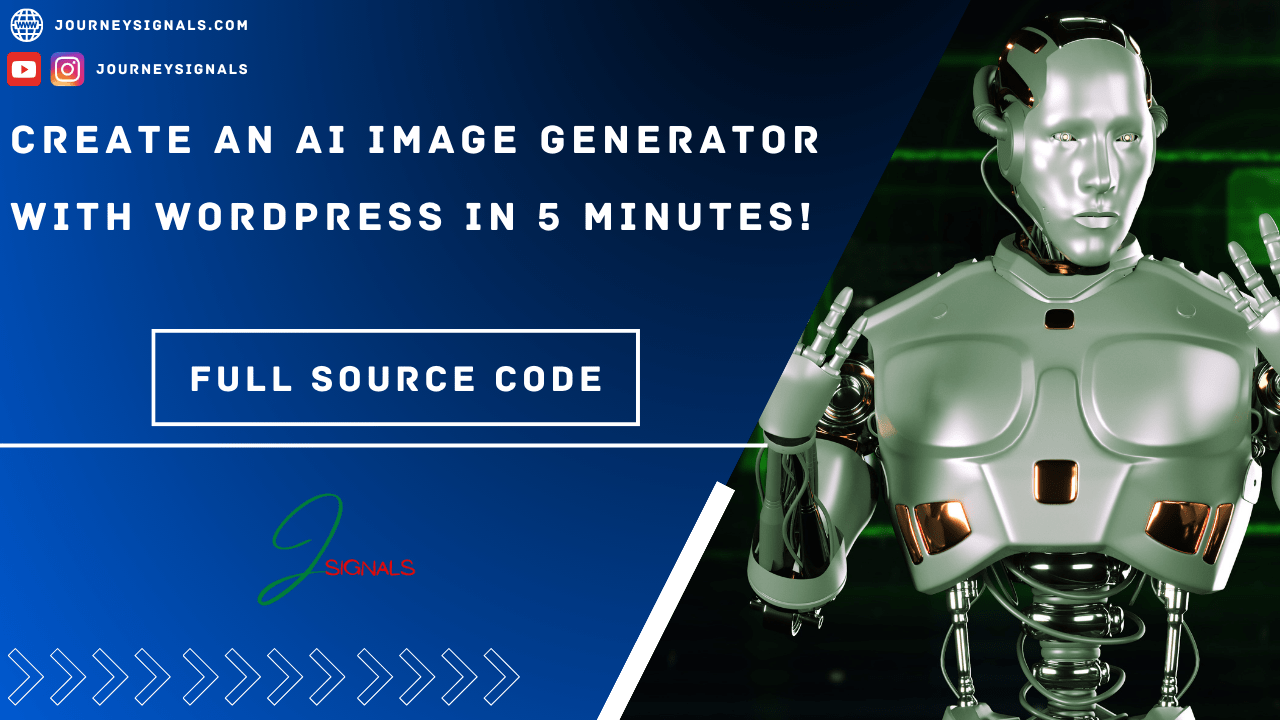










Pingback: How To Really Make Money Online In (2023)-21 Proven Ways