What's in this article?

How To Start A Blog in 2023?
When the new year rolls around, do you plan to launch your own blog?
It might be difficult to know where to start since there are so many different alternatives and platforms accessible.
Nonetheless, you shouldn’t worry since we’ve got you covered.
We’ll cover all you need to know to launch your own blog in 2023, from deciding on a topic to spreading the word.
Let’s dig in and find out what it takes to launch a successful blog in the new year, whether you’re a complete newbie or a seasoned pro.
Why people start Blogging
People begin blogging for many reasons.
- Sharing their knowledge and experiences
- Building a community
- Promoting a business
- Expressing themselves creatively
- Making money
Whatever your motivation is—whether it’s one of the above or something else entirely—blogging may help you get there.
As such, let’s not waste any more time and look at How to start a blog in 2023?
NOTE
READ: Pet Blogging – The Ultimate Guide To Make Money in 2023
How To Start A Blog in 2023
- Choose a niche or topic for your blog.
- Choose a blogging platform
- Choose a domain name and hosting for your blog.
- Setup your blog.
- Customize your blog’s design and layout.
- Install important plugins
- Create important pages for you blog
- Start creating and publishing content.
- Optimize Your Blog For Search Engines
- Promote your blog.
- Monetize your blog.
- Drive traffic to your blog.
- Build Backlinks From Other Websites
- Track Your Blog Traffic And Analyze Your Results.
- Keep your blog updated.
NOTE
How To Start A Blog From Scratch and with No Experience
This guide is made for people like you who are just starting out and don’t know much about blogging.
In just a few minutes, you’ll have a fully functional blog that you can use to share your ideas with the world.
Choose a niche or topic for your blog
Choosing a niche or topic for your blog is like picking out your favorite ice cream flavor – it’s all about what you’re in the mood for!
But instead of ice cream, you get to pick a topic that you’re passionate about and that you can write about consistently.
Your blog’s niche is the main subject and it can be anything from cooking, to personal development, to fashion, and more.
When you find the perfect niche, your readers will be able to easily identify what your blog is all about and what kind of content they can expect from you.
So go ahead, take a lick and choose a niche that you’ll enjoy writing about for a long time!
Choosing a wrong niches for blog
Choosing a niche for your blog is like picking out a Halloween costume – it should be something you’re excited about, but if you choose the wrong one, you might end up feeling like a pumpkin in a sea of superheroes.
It’s important to choose a niche that you’re passionate about, but also one that has a large enough audience and potential for growth.
If you choose a niche that’s too narrow or doesn’t have a large enough audience, it can be difficult to generate traffic and make your blog successful.
So before you pick your niche, do your research and make sure it’s the perfect fit for you and your blog’s goals.
Tips to Choosing a niche for your blog
- Find a niche you like: Successful bloggers are passionate about their topic. Writing about something you don’t care about shows, and readers will feel the same way. Choose an area that interests you and can keep you writing.
- Before starting your blog, consider your competition and audience :To learn what works, browse comparable blogs in your sector. This might make your blog stand out. By understanding your audience’s demographics, interests, and issues, you can create content that resonates and helps.
- Growth potential: Following your passion is important, but so is picking an industry with capacity to develop. Choose a market that can grow in size and interest. If your blog’s theme is too narrow, it may be hard to attract readers.
- Be specific: Narrow your specialty. Instead of “fashion,” write about “sustainable” or “plus-size” fashion. A niche will help you reach and be found by a certain audience.
- Test the waters: It’s a good idea to see how things are going in a certain niche before you commit to it. Try writing a few blog posts or articles about different niches to see which one your audience likes best. This will help you choose your final niche by giving you more information.
Choose a blogging platform
Choosing a blogging platform is like picking out the perfect pet – it’s all about finding the one that suits your personality and lifestyle.
WordPress is like the loyal and trusty golden retriever, always by your side, Blogger is like the low maintenance and easy going cat, while Squarespace is like the exotic and unique bird, with a unique set of skills.
Each platform has its own strengths and quirks, so it’s important to research and choose the one that’s the best fit for you and your blog’s needs.
Don’t settle for a platform that’s not a good match, find the one that you’ll love and care for years to come!
There is no consensus on which blogging platform is best since there are so many to choose from.
WordPress is the most common starting point for new bloggers.
For its simplicity, WordPress has gained widespread use.
The content management system WordPress now powers 37% of all websites online.
If you want a blog, get WordPress; just make sure you know the difference between WordPress.com and a self-hosted WordPress blog.
You should use WordPress.org (self-hosted WordPress) to create your blog.
Creating A Blog On WordPress vs Site Builders
Before I give the step-by-step instructions on how to start a blog on WordPress, I’ll briefly explain the distinction between WordPress.com and WordPress.org.
WordPress.com enables you to create and host a free blog on their platform.
If you want to establish a blog but don’t want to spend any money, this is an excellent choice.
However, it has certain restrictions.
For instance, you cannot add your own plugins or themes, and you have little control over your blog.
In contrast, WordPress.org is a self-hosted platform.
You will need to pay for hosting and update your blog accordingly.
Consequently, you will have more control over your blog.
If you are serious about blogging on a long-term basis, it is well worth the additional setup effort.
It is also important to note that WordPress is not the only blogging platform available.
Utilizing site builders such as Wix and Squarespace, you may start a blog without any technical skills.
The disadvantage of utilizing a site builder is that you are often restricted in what you can do with your blog, and you will have less control over it than if you were self-hosting using WordPress.org.
Now that that is out of the way, let’s discuss how to build a blog.
Choose a domain name for your blog
A domain name is like your blog’s superhero name – it’s what people will use to find and remember your blog.
That’s what users will enter into their browser to visit your site.
Just like how Batman’s secret identity is Bruce Wayne, your blog’s secret identity is your domain name.
It’s an important aspect of your blog and it should be unique, easy to remember, and reflective of your brand or niche.
So, choose your domain name wisely, it will be the first impression of your blog to the world, and you want to make sure it’s a good one!
When choosing a domain name, I often adhere to four rules:
- Simple to remember
- Simple to type
- Simple to pronounce
- Simple to brand
There are a few guidelines that may assist you in naming your new blog. Here are a few recommendations gleaned from my experience:
- Prefer.com domain names above all others.
- It should be easy to type and say your domain name.
- Ensure that your domain name does not confuse the listener.
Things you should avoid doing when choosing a domain name
There are a few things you should avoid doing when choosing a domain name for your new blog to guarantee that you pick a domain name that is memorable and simple for your audience to locate.
- Don’t use a lengthy or difficult-to-spell domain name: A lengthy or difficult-to-spell domain name will make it more difficult for visitors to remember and locate your blog.
- Do not use digits or hyphens in your domain name: Using hyphens or numerals in your domain name might make your blog more difficult to remember and locate. In addition, it might be perplexing for those attempting to input your domain name into their browser.
- Avoid using copyrighted or trademarked terms: Using copyrighted or trademarked terms in your domain name might lead to legal complications and result in the closure of your site.
- Do not choose a domain name that is too similar to that of an existing website: If your domain name is too similar to that of another website, your viewers may get confused and find it difficult to locate your blog.
- Do not select a domain name that does not match your specialty or brand: Your domain name should represent your specialty or brand and offer your viewers an indication of the subject matter of your site. Using a domain name that does not correspond to your specialty or brand might confuse your readers and make it harder for them to locate your site.
By avoiding these frequent errors, you may choose a domain name for your new blog that is distinctive, straightforward to locate, and representative of your specialty or business.
Choose a Hosting for your blog
Choosing a hosting for your blog is like picking out the perfect home – it’s all about finding the right foundation to build your online presence on.
Just like how a home needs to have the right location, amenities, and structural integrity to ensure a comfortable and secure living experience, your blog needs a hosting that has the right features, reliability, and support to ensure a smooth and enjoyable experience for your audience.
Whether you’re a rockstar blogger or an up-and-coming influencer, you need a hosting that can handle the spotlight and give you the tools you need to shine.
From the intimate and exclusive Bluehost, to the high-energy and dynamic Hostinger, to the versatile and customizable SiteGround.
Each hosting has its own unique strengths and characteristics, so it’s important to do your research and choose the one that will be the perfect foundation for your online presence and help you to build and grow your blog.
My hosting recommendation
Which web host meets all of this criteria?
In my personal experience in blogging business, HOSTINGER plays a better roles in terms of pricing, uptime, performance, control panel and customer support.
Hostinger is an excellent option for web hosting since it provides a vast array of functions at a low cost.
It provides shared hosting plans that are ideal for beginners and small enterprises, in addition to VPS and Cloud hosting solutions for more sophisticated customers.
Hostinger‘s pricing is one of its primary benefits.
It provides some of the most cost-effective hosting options on the market, without sacrificing service quality.
This makes it an excellent alternative for people on a tight budget who yet want a dependable and effective hosting solution.
In addition to a user-friendly interface and control panel, Hostinger makes it simple for novices to access and administer their websites.
It also offers a number of tools and capabilities, including a website builder, auto-installers, and one-click installs for major content management systems such as WordPress, Joomla, and others.
In addition, Hostinger prioritizes performance and speed, using cutting-edge technology and a worldwide network of servers that are designed for speed and performance.
This guarantees that your website will load swiftly and smoothly, giving your visitors a great experience.
In addition, Hostinger‘s customer support staff is accessible around-the-clock to assist you with any concerns or inquiries you may have.
Additionally, they have a 30-day money-back guarantee, so you may sample their service without risk.
Overall, Hostinger is an excellent choice for web hosting, since it provides a vast selection of services, an intuitive interface, and a cheap pricing.
It is ideal for beginners, small enterprises, and expert users searching for a dependable, effective, and inexpensive hosting solution.
Purchase a hosting plan
Once you’ve decided on a web host, you’ll need to buy a hosting plan.
Most of the time, you have a few choices, like shared hosting, VPS hosting, or dedicated hosting.
Pick a plan that fits your budget and your needs.
As a new blogger, you can start with shared hosting for a single site.
Once your blog business grows, you can switch to VPS or the cloud.
Now, let’s start with shared hosting so you know how the step-by-step process works.
STEP 1:
Click the button below to go to Hostinger.
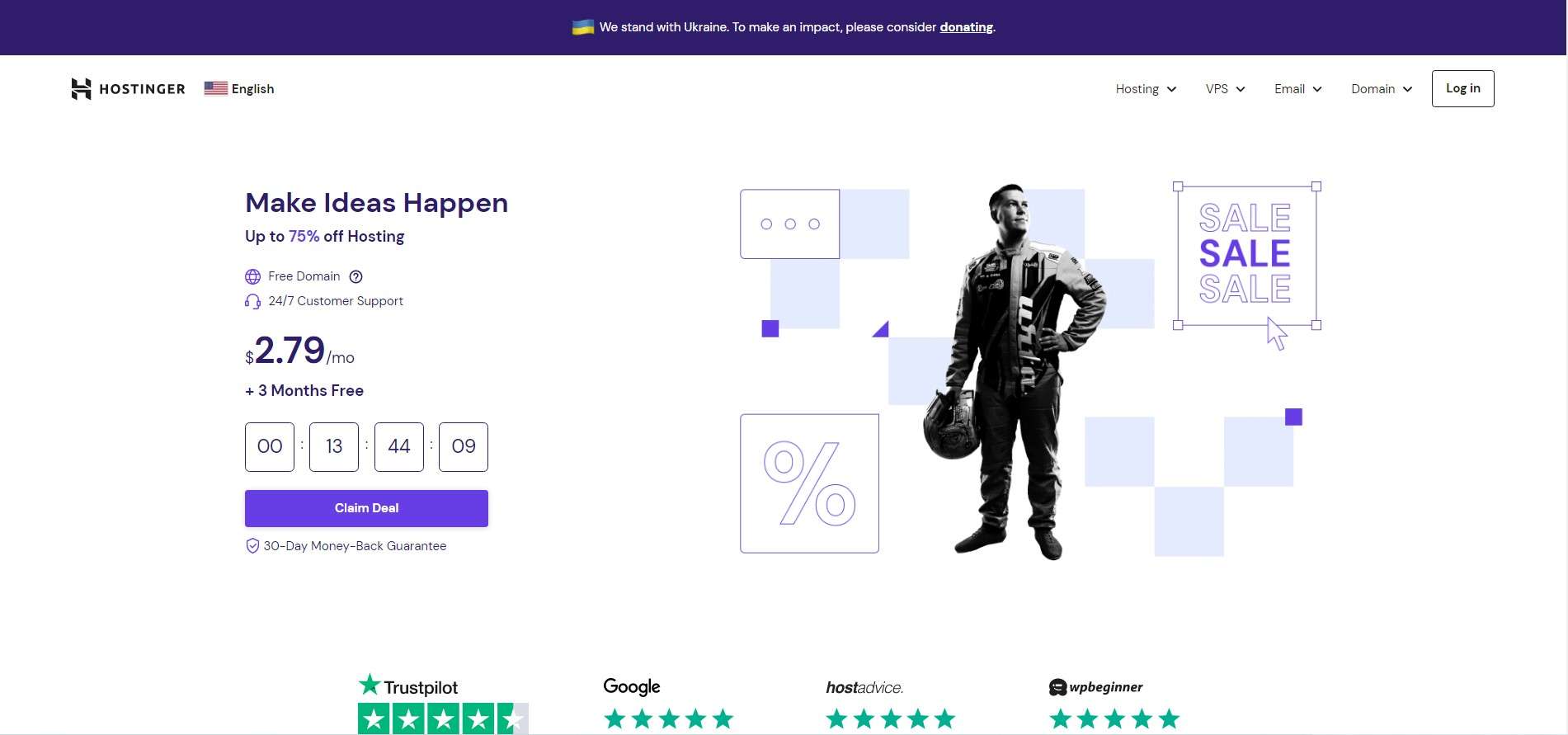
STEP 2:
Choose the web hosting option.
find at the right top of the website.

STEP 3:
Choose the hosting plan. If you are just starting out, single web hosting is a good place to start.
(you can host and take care of one site)

STEP 4 :
Pick the time period.
If you want to save the most money, you should choose the long period.

STEP 5:
Enter your email address.
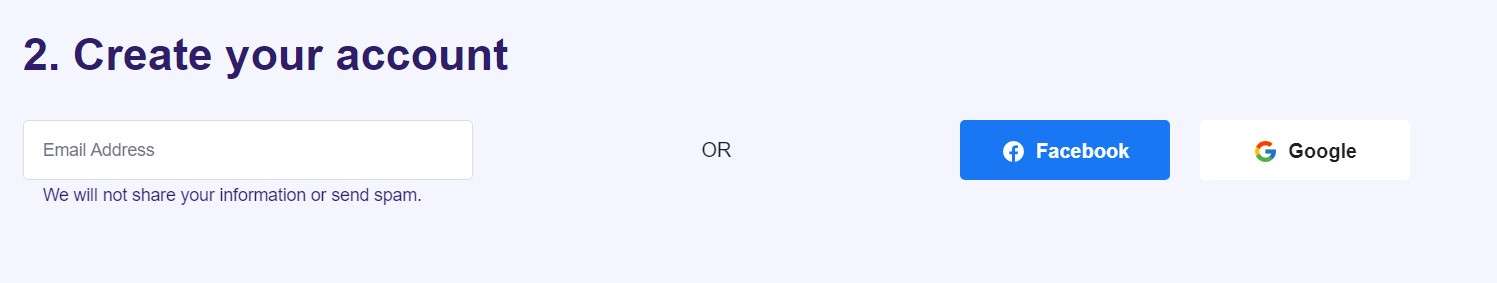
STEP 6:
Complete your payment details and click secure payment.
Once payment done ! You chose a spot in Internet Word for your website.
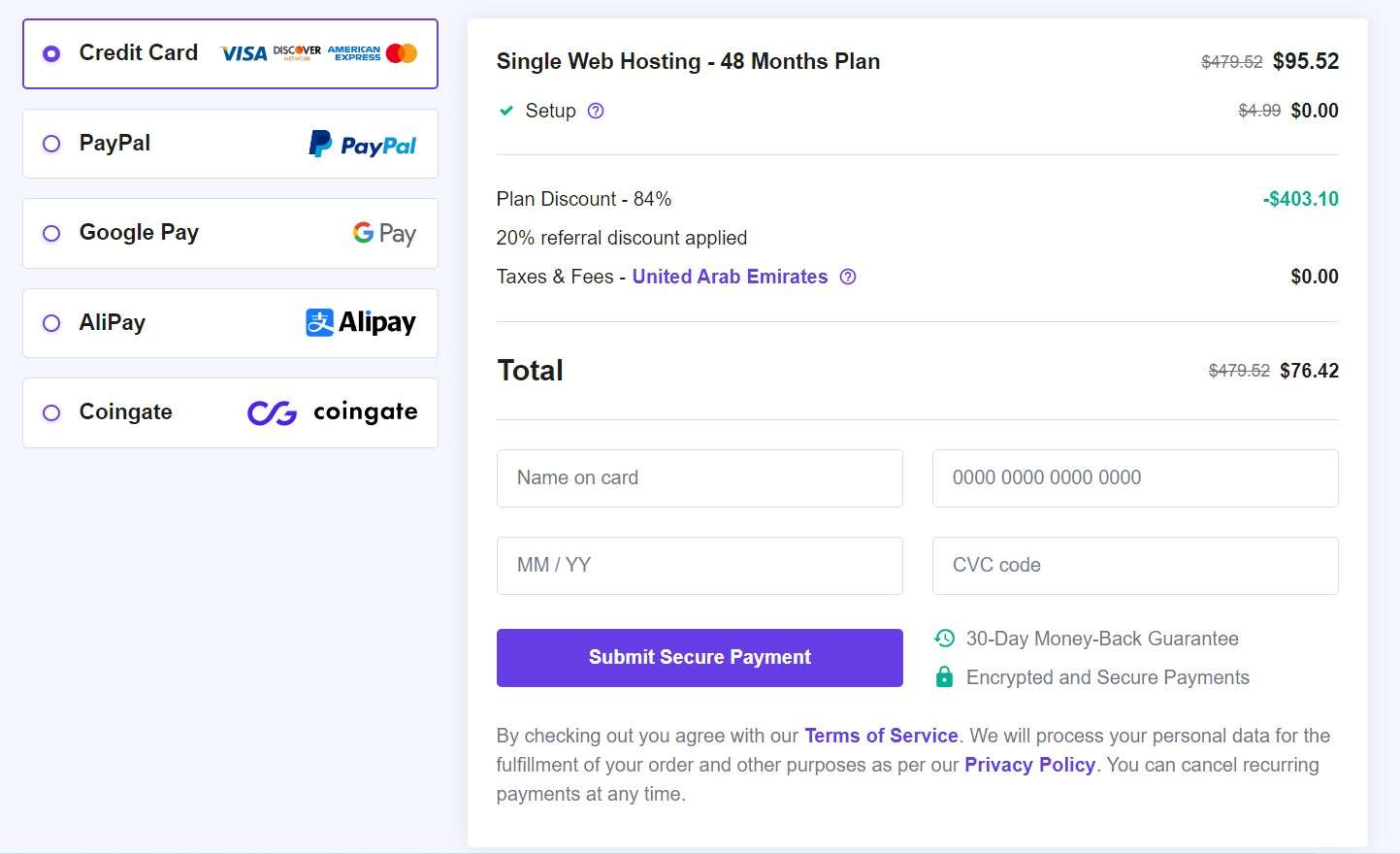
Hostinger will send you a welcome email as soon as your payment is processed.
Then, you can have WordPress up and running on Hostinger in just a few minutes.
When you get the email, click the link so that it takes you to this page.

Pick the domain choice.

Get your site’s new domain name.
So, at this point, you have your own domain name and hosting.
So, what should we do?
Here is where the real game begins.
Once you’ve done that, it shouldn’t take more than a few minutes to install WordPress on Hostinger.
Set up wordpress blog
The nicest part about Hostinger is, it will immediately setup the blog for you.
But you still have work to do before you can start writing your first blog entry.
I have included some resources for you to use while you begin preparing your blog for branding and polishing it to perfection:
Learn how to set up a WordPress blog for the first time.
Customize your blog’s design and layout.
When it comes to your blog, the design is like the superhero costume – it’s what makes you stand out and look the part!
Just like how Spiderman’s costume helps him to be agile and move swiftly, your blog’s design should be visually pleasing, easy to navigate and help your audience to find what they are looking for.
A good design will make a great first impression and keep your audience engaged.
A poorly designed blog, on the other hand, is like a superhero without a costume – it might have all the powers in the world, but it doesn’t quite look the part.
A bad design can make it hard for your audience to navigate and find what they are looking for, and it can turn them away before they even get a chance to appreciate your content.
So, just like how Spiderman carefully chooses his costume, take the time to choose the right design for your blog.
Make sure it is visually pleasing, easy to navigate and reflective of your brand or niche.
With the right design, your blog will be able to soar and leave a lasting impression on your audience.
Premium Themes for WordPress
Buying a premium theme is an option in this instance.
Premium themes often include support and updates, in addition to being more polished and feature-rich than their free counterparts.
They may be more expensive to acquire initially, but they will end up saving you time and money.
To guarantee a high-quality result, it is essential to conduct your homework and choose a dependable theme source.
Finding the best premium WordPress theme from the numerous excellent options is not always easy.
These two choices are both highly rated by the WordPress community and are often used:
- Astra is a flexible and lightweight theme that can be used for any kind of website. It is sleek and contemporary in appearance, and its functionality has been fine-tuned for maximum efficiency. Not only is Astra mobile-friendly, but it also comes with several skins and layouts to choose from.
- Elegant Themes’ Divi is a highly sought after premium theme. With its intuitive drag-and-drop interface, you can easily develop beautiful, functional websites without learning any code. In addition to its extensive customization capabilities, Divi offers a vast selection of premade, professionally designed themes. It’s adaptable to any website concept and works across all devices.
Comparatively, Astra and Divi are two premium WordPress themes that have received several positive reviews and widespread praise.
Read: How to Install a WordPress theme
Install important plugins
Plugins are extensions that may be added to your WordPress site to expand its capabilities.
Plugins are bits of software you may install on your website to make it do something different, such add a contact form, social network sharing buttons, or an online store.
WordPress plugins are useful because they allow you to extend your site’s functionality without having to learn how to code.
Even inexperienced users can set them up and start using them right away.
There are a lot of plugins for WordPress out there. Only the plugins you should install right away are listed below.
- RankMath – SEO Plugin
- Yoast SEO – SEO Plugin
- WP Forms – Contact form/Forms
- Akismet – Prevent Spam comments
- WordFence – Security Plugin
- ShortPixels – Image Optimization
You can find a list of best WordPress plugins here.
Plugins allow you to simply extend your blog’s functionality and add new features.
Lots more plugins exist, but you should prioritize those that are both critical to your site’s functioning and well-designed, stable, and maintained by the plugin’s developer.
If you’ve chosen and installed the appropriate plugins, your blog should now be live.
The next step is to consistently provide new, high-quality content to your blog.
Adding fresh, engaging content to your blog on a consistent basis will not only boost your site’s visibility in search engine results, but it will also encourage repeat visits.
Adding important pages to your blog
There are a few key pages that would greatly improve the quality and accessibility of your blog from the perspective of both readers and advertisers.
Here are a few examples:
- About page: where you may tell readers more about you, your history, and the purpose of your blog.
- Contact page: This page should include a means for site users to get in touch with you, such as an email form or links to your social network profiles.
- privacy policy and terms of service page: Websites must include a privacy policy and terms of service page to comply with laws and to let visitors know how their personal information will be used and protected.
- Disclaimer page: There should be a disclaimer page on every blog to let readers know that the blogger is not responsible for any losses they may incur.
- Services/Products page: If you are selling something on your blog, such as a service or a physical item, you should create a page specifically for that purpose.
By including these important pages on your blog, you can provide your visitors with valuable information and make it easier for them to navigate your website.
Start creating and publishing content
When it comes to blogging, content is like the star performer at a music concert – it’s what everyone is there to see and hear!
Just like how a concert can’t be complete without a great performance, your blog can’t be complete without great content.
Your audience comes to your blog for valuable information, entertainment, or inspiration and without great content, it’s like having a concert with no star performer.
Good content is the key to get your audience singing along, tapping their feet and coming back for more.
It’s what will make your blog the talk of the town and the must-see performance of the season.
It’s also the key to make your blog stand out in a sea of competition, and it’s what will make your blog a valuable source of information or entertainment.
Just like how a musician puts a lot of effort into creating a great performance, you should put a lot of effort into creating great content for your blog.
It’s not just about writing a few sentences and hitting publish, it’s about researching, planning, being creative and optimizing it for your audience and for the search engines.
In simple, the content of your blog is the star performer, it’s what your audience is there to see and hear and it’s what will make or break your blogging business.
So, make sure to put a lot of effort into creating great content that will make your blog stand out and make your audience come back for more.
What my first blog post should be about
If this is your first time blogging, your first post should serve as an introduction to both your blog and yourself.
It should introduce your blog’s topic, outline the kind of posts your visitors may anticipate, and outline your overall ambitions for the site.
To help you get started writing your first blog post, here are some ideas:
- Give the reader a taste of who you are, where you come from, and what got you interested in blogging with a quick introduction.
- The focus of your blog and the kind of posts you want to make.
- The reason or stated goal of your blog.
- An outline of your blogging schedule, as well as the general tone and style of your writing that your readers may anticipate to encounter.
- To encourage the reader to do something, such as subscribe to your site, follow you on social media, or comment.
- Photos and videos may be added to the mix to assist make the content more visually appealing and fascinating to the reader.
In simple, your first blog post should serve as an introduction to your site, yourself, and the general tone and subject matter that readers may anticipate to see from you going forward.
Write blog posts that people will want to read.
It’s important to write interesting content for your blog posts, since both people and search engines will be reading them.
Taking the time to write interesting and informative blog posts will help you get more readers, and including relevant keywords will help your SEO.
When you write blog posts, you should:
- Pick a headline that stands out.
- Write in a clear, straight-to-the-point way.
- Use pictures, infographics, and videos to break up your text and make your posts more visually appealing.
- Use keywords that are relevant to your post throughout it.
- Your title tags and meta descriptions need to be optimized.
- Link to other posts on your blog that are similar to improve the experience of your readers.
Optimize Your Blog For Search Engines
If you want more people to see your website, you need to make it more search engine friendly. Here are some suggestions for improving your blog’s visibility in search results:
- Use keywords: Do some research on the topic and sprinkle the appropriate keywords throughout the post’s title, meta description, and content.
- Optimize your images: Use alt tags to explain your photos and optimize them for quicker load times.
- Make a sitemap: A sitemap makes it easier for search engines to discover and crawl your blog’s various pages.
- Build backlinks: Develop incoming links, also known as backlinks, which point from other websites to your blog. A higher blog’s search engine ranking is directly proportional to the number of incoming links to it.
- Use social media: Make use of social media to boost your blog’s visibility in search engines and attract new readers.
- Use analytics: Make choices based on data collected from your blog’s analytics by using a service like Google Analytics.
- Create quality content: It’s important to write educational, interesting content since search engines place a premium on it.
- Follow the guidelines of search engines: If you want to succeed with search engines like Google, you need to follow their rules. If you want your blog to be indexed by Google and appear higher in search engine results, you need adhere to the search engine’s webmaster standards.
By using these strategies, your blog will rank higher in search results, resulting in an increase in site visitors.
Remember that SEO is an ongoing process; you may not immediately notice results, but by sticking with these methods, you will eventually see positive changes.
Promote your blog
Promoting your blog is like a game of Tetris, it’s all about getting the right pieces in the right place at the right time.
Just like how you need to strategically place the blocks to clear the lines in Tetris, you need to strategically promote your blog to reach the right audience at the right time.
Think of promoting your blog as a game-changer, a wild card, a way to level up and reach new heights.
Without it, your blog is just a diamond in the rough, unseen and unappreciated.
But with the right promotion strategy, you can turn your blog into a shining gem, attracting readers from all around the world.
Promoting your blog is not just about getting more traffic, it’s about building a community, establishing authority, and making an impact.
It’s about turning your readers into fans, and your fans into lifelong supporters.
With the right promotion strategy, you can take your blog to the next level, and make it the talk of the town.
So, don’t let your blog get buried in the depths of the internet, promote it and watch it soar to new heights.
With the right promotion strategy, you can turn your blog into a game-changer, a wild card, and a shining gem.
How to get traffic to your blog
There are several ways to get people to visit your blog.
Here are a few strategies you can use to get more visitors to your website:
- Optimize for search engines: Use keywords in your blog post’s title, meta description, and content to improve your search engine rankings. Your blog’s success may be monitored and choices can be made based on hard facts using analytic tools like Google Analytics.
- Use social media: Share links to your blog on social media platforms like Facebook, Twitter, and LinkedIn. Engage with your followers and join relevant groups to promote your blog.
- Write guest posts for other blogs: Approach other bloggers in your field and ask if you may contribute an article. You may expand your readership and strengthen links to your site by doing this.
- Blog comments: Make comments on other blogs in your field that are both interesting and related to your own. Create that links back to your blog.
- Use email marketing: Build an email list and use it to promote your blog and send updates to your subscribers.
- Host webinars or virtual events: Hosting webinars or virtual events can be a great way to drive traffic to your blog and establish yourself as an expert in your niche.
- Use Influencer marketing: Reach out to influencers in your niche and ask them to promote your blog on their social media channels.
- Use Paid promotion: Use paid promotion like Google Adwords, Facebook Ads, Instagram Ads etc to reach more audience and drive more traffic to your blog.
By implementing these strategies, you can increase visibility, drive traffic and build an audience for your blog.
Keep in mind that it takes time to see results, but by consistently promoting your blog, you will see improvement over time.
How To Promote Your Blog (14 Actionable Blog Promotion Techniques).
Build Backlinks From Other Websites
Building backlinks from other websites is like having a team of superheroes fighting for your blog!
Backlinks are like votes of confidence from other websites, telling search engines that your content is valuable and worth recommending to their audience.
The more backlinks you have pointing to your blog, the higher your blog will rank in search engine results, which means more traffic and visibility for your blog.
Having high-quality content on your blog is great, but building links from other high-quality sites back to yours can also help your SEO.
How to build backlinks to your site
There are many ways to build backlinks for your blog. Here are a few strategies you can use:
- Guest blogging: Reach out to other bloggers in your niche and ask if you can write a guest post for their blog. In your guest post, put a link to your own blog.
- Content promotion: Share your blog content on social media and online communities. The more people that see your content, the more likely it is that someone will link to it.
- Infographics: Create infographics that are relevant to your niche and include a link back to your blog.
- Leverage internal linking: Create a network of internal links within your blog which will help search engines understand the importance of your different pages.
- Broken link building: Use tools like Ahrefs or Broken Link Checker to find broken links on other websites in your niche. Reach out to the website owner and offer to replace the broken link with a link to your own blog.
- Directory submissions: Submit your blog to online directories such as DMOZ and Yahoo! Directory.
- Testimonials: Offer to provide a testimonial for another blog or website in your niche. Most testimonials include a link back to the writer’s website.
- Leverage forums: Participate in online forums related to your niche and include a link to your blog in your forum signature
- Leverage Skyscraper technique: Find a popular post on a similar topic to yours and create a more comprehensive and better version of it. Reach out to the websites linking to the original post and ask them to link to your post instead.
By implementing these strategies, you can build backlinks for your blog and increase your search engine rankings, resulting in more visibility and traffic for your blog.
Track Your Blog Traffic And Analyze Your Results.
Picture this: You’re throwing a party and you have no idea how many people are coming, who they are, or what they’re enjoying.
Sounds like a recipe for a pretty boring party, right?
The same goes for your blog.
Without monitoring your traffic and analyzing your results, you have no idea how many people are visiting your site, where they’re coming from, or what content they’re engaging with.
But, with the right tools and techniques, you can turn your blog into the life of the party!
By monitoring your traffic and analyzing your results, you can make data-driven decisions to improve your blog and attract more visitors.
Important matric to keep your eye
Some essential metrics to keep an eye on are as follows:
- Unique visitors metric: measures how many different people have visited your blog.
- Page views: measures how often each of your blog’s pages is read.
- Bounce rate: It refers to the proportion of site users who only look at one page before clicking away.
- Average time on site: The average time a user spends on your blog.
- Traffic source: Your website’s traffic sources data will reveal the search engines, social networks, and referral pages from where the majority of your site’s visitors originate.
- popular page: Information about the most-visited posts on your blog may be found here.
- Conversion rates: The proportion of site visitors who take the intended action (e.g., subscribing to your newsletter or completing a purchase) is known as the conversion rate.
Google Analytics, a free and powerful tool for tracking your blog’s visitors, may be used to keep tabs on all of these indicators and more.
You may boost the return on investment (ROI) of your blog by making data-driven choices based on how your blog is doing in terms of traffic and readership.
Keep your blog updated.
Think of your blog as a living, breathing organism that needs constant care and attention to thrive!
By keeping your blog updated with fresh, relevant content, you’ll be feeding it the nutrients it needs to grow and flourish.
Regular updates will help keep your readers engaged, attract new visitors, and keep your blog at the top of its game.
So don’t let your blog wither on the vine, give it the love and attention it deserves by staying on top of updates!
why it is important to keep blog updated.
Keeping your blog updated is important for several reasons:
- Search engines favor websites that regularly update their content.
- Fresh content attracts new and repeat visitors.
- It helps to maintain your blog’s relevance and authority in your niche.
- It also helps to keep your blog’s design and functionality up-to-date and free from errors.
- Updating your blog regularly also helps to keep your blog’s readers engaged and interested in your content.
It is recommended to set a schedule for publishing new content on your blog and stick to it as much as possible.
It can be daily, weekly or monthly. It’s also important to proofread, edit and optimize your content for SEO before publishing it.
Additionally, make sure to regularly update any plugins, themes or software that you use on your blog to ensure that your blog stays secure and runs smoothly.
Making money from blogging in 2023
Are you ready to turn your passion for blogging into cold, hard cash? Well, you’re in luck because there are countless ways to make money from your blog! From advertising and affiliate marketing to sponsored posts and selling your own products, the opportunities are endless. And the best part? You don’t need to be a master salesman or a marketing guru to cash in on your blogging skills. With a little creativity and persistence, you can turn your blog into a money-making machine! So, are you ready to start raking in the dough? Let’s get to it!
Ways to make money in your blog
Blogging may be profitable in a number of ways.
- Advertising: You may monetize your blog using advertisements such as Google AdSense by placing these adverts on it and charging a fee for each click or view.
- Affiliate marketing: You advertise a product or service in exchange for a commission on any sales that result from the links you provide to that product or service.
- Paid promotion: Allows you to team up with businesses in return for exposure and financial compensation via your blog.
- Selling digital things: You may monetize your blog by selling digital things like e-books and courses, as well as physical products.
- Offering consulting or coaching services: It is a great way to monetize your knowledge and experience in a certain area.
- Subscription: In exchange for regular subscription payments, you may provide exclusive features, material, or services to your blog’s readers.
- Crowdfunding: By starting a crowdfunding campaign, you may ask your blog’s readers for financial backing.
Remember that blogging is a time-consuming endeavor with little guarantee of financial reward. Not overnight, but it will happen.
Successful blogging is the result of perseverance, hard effort, and regular posting.
A blog may generate income in a variety of ways, including those listed above and many more, such as via sponsored events, sponsored vacations, sponsored webinars, and so on.
The trick is figuring out how to make money from your blog in a way that makes sense for your specific niche and readership.
Mistake to be avoided as a new blogger
Are you ready to avoid the blogging blunders that can hold you back from reaching your full potential?
From failing to choose a clear niche to neglecting to promote your blog, these mistakes can be the difference between a thriving blog and one that flops.
But don’t worry, by steering clear of these common pitfalls, you’ll be well on your way to blogging brilliance!
It’s time to learn from the mistakes of others and take your blog to new heights!
Not editing your content
Nobody wants to read anything with mistakes in it.
Verify that your material is error-free and appropriately edited before publishing it.
Even better, have someone else review it before you click “Publish.”
Posting Occasionally
While having blog post ideas is great, maintaining reader interest requires a regular publishing schedule.
Try to keep to a plan so your readers will know when you will publish fresh information, whether it’s a new blog post every few days, every week, or every month.
Instead of writing for readers, write for yourself
Finding your voice and writing about subjects you are interested in when you first start blogging is beneficial.
To make sure that your content is relevant and interesting, it’s important to keep your target audience in mind.
It’s unfortunate to watch your efforts go to waste since if your material doesn’t meet their demands, no one will read it.
This is true for any guest blogs you publish as well.
It will be easier for you to produce material that is more likely to be approved if you keep in mind the audience that often visits the guest post website on which you want to write.
The Wrong Platform
Even many site builders make it quick and easy to start a blog, not all are ideal for blogging.
Consider utilizing WordPress.org if you’re really considering launching a blog.
It allows you greater control over your website even if it is a little bit more difficult for novices to use than site builders.
Not Promoting Your Content
There are various strategies to promote your material, from utilizing social media marketing on Twitter and LinkedIn to make it go viral to placing advertising on Google and Facebook.
It’s crucial to look at several marketing avenues to assist you reach your target market.
For instance, producing informative articles on various forums relevant to your topic, having your own podcast that goes along with your blog postings, and employing email marketing are all wonderful strategies to increase traffic to your material.
Not Maintaining Site Backups
Although many web hosting companies do this automatically, it’s still crucial to stay on top of your website’s backup routine.
Make sure to frequently backup your website to prevent losing any important data in the event that anything were to happen to it.
In case you need to change web hosting companies in the future, backing up your website is also a smart idea.
Wrap up
Blogging is a wonderful way to express yourself, connect with others and build a community around your interests.
However, starting a blog from scratch can be a daunting task for beginners.
From choosing the right layout, to mastering the technicalities of SEO, to developing effective marketing strategies, it’s easy to feel overwhelmed.
But don’t worry, taking it one step at a time and following a comprehensive guide, like the one provided above, will help you navigate the process and set you on the path to becoming a successful full-time blogger.
Remember, there are plenty of resources available to help you along the way, and with dedication and hard work, you can turn your passion into a profitable venture.
FAQ’s on How To Start A Blog
What questions to ask before starting a blog?
Where should you start a blog?
What niche you should pick?
What should be the name of your blog domain?
How to buy the domain name?
Where should you host your blog?
How to buy hosting for your domain name?
How to install your blog on the domain name?
Design of your blog
what are the Essential elements to make your blog shine
How to write the first blog post
Finally all set go- Welcome to the blogging world!!
I hope this post has answered most of your questions about getting started with WordPress, but if you have any more, please let us know in the comments section below.
Please send this starting a blog guide to everyone you know who has been considering doing so.


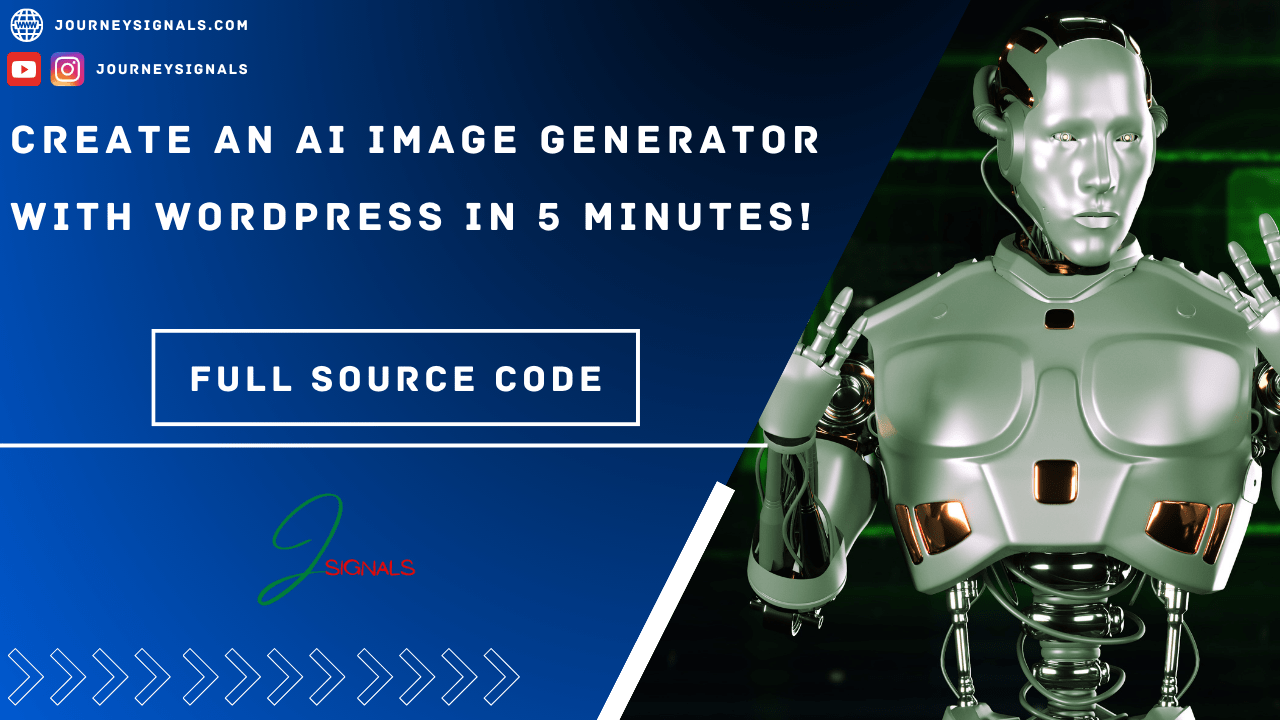






Pingback: What Is A Plugins: Revolutionize Your Site's Functionality
Pingback: 8 Best Sales Management Software Systems of 2023
Pingback: 6 Easy Blog Monetization Strategies to 10x your Income