What's in this article?

In the ever-evolving world of content creation, digital marketing, and business ownership, video reigns supreme as the dominant medium for captivating audiences, establishing brand presence, and driving sales.
Yet, the process of creating and editing videos can be both time-consuming and skill-intensive, leaving many wondering where to begin.
This is where InVideo steps in as the ultimate solution.
Whether you’re a content creator, digital marketer, or business owner.
InVideo stands out as the perfect tool for effortlessly crafting and editing videos.
In this InVideo review, we’ll delve deep into how it addresses the challenges faced by non-video editors, catering to both beginners and experienced individuals looking to enhance their production capabilities.

InVideo: The Pros and Cons
We’re truly amazed by the seamless experience InVideo offers in creating, customizing, and editing top-notch videos.
Due to its configurable templates, in-house video editing tool, and AI video generator, InVideo makes video editing easy for many uses.
Unfortunately, InVideo did have some shortcomings that need to be addressed. In terms of options, there are so many available that it can feel overwhelming.
Additionally, for those who were hoping for direct-to-social-media posting capabilities, this feature is unfortunately missing.
Another potential frustration is the inconsistent rendering.
However, the pros may outweigh the cons, so try InVideo to see if it suits you.
Pros: The Strengths of InVideo
Over 5,000 video templates
With a vast selection of over 5,000 video templates to choose from,
InVideo provides a wide range of pre-made templates, offering over 5,000 options that cater to various video needs.
Looking for a product demo video? There are numerous sleek templates available for personalization.
Looking to create an Instagram reel that stands out? Discover a wide range of fashionable choices.

What about an explainer video, a video promo, or a video resume?
InVideo offers a wide range of professionally designed templates that cater to various needs and more.
The pre-made templates are impressively efficient to use.
Choose your chosen choice, brand it, alter photos and video clips, modify text, and export.
Professional videos that represent your brand and engage your audience can be made in minutes on any social media platform or website.
InVideo’s template scene blending is excellent.
You may effortlessly combine an introduction, body, and call-to-action from three templates.
Click Add Scene and then From Template to discover and customize combinations.
This program lets you make customized films with many settings.
InVideo’s template filter lets you choose from real estate, food and beverage, and retail.
You may filter designs by commercial, testimonial, or Instagram story footage.
No worries about cropping.
To make videos for Instagram, YouTube, or TikTok, InVideo provides several professionally created templates that fit their dimensions.
Versatile video creation and editing:
InVideo’s range of features extends beyond pre-made video templates.
Additionally, this platform offers a wide range of features that allow you to create high-quality videos from start to finish.

With the intuitive editing interface, you have the freedom to effortlessly combine video clips, images, audio, text, animations, and more.
The software offers a range of built-in tools that give you the ability to trim, cut, resize, and adjust timing.
Additionally, it provides real-time previews, allowing you to see your edits as you make them.
InVideo stands out with its integrated AI, which adds a unique touch to its features.
Just give a text prompt describing the video you want to create, and InVideo will generate a complete scripted video with stock footage, captions, and a voiceover.
If used effectively, this tool can greatly assist you in automating repetitive tasks and saving you valuable time.
InVideo is great for video collaboration, as it is a cloud-based editor that allows for seamless editing.
Adding comments to specific timestamps on videos provides a convenient space for back-and-forth feedback.
With the ability for multiple editors to collaborate on the same project simultaneously, you can save valuable time and expedite the delivery of videos.
Efficient and seamless creative process:
InVideo offers a range of intelligent features that enhance and expedite the video editing process, making it easier than ever to create professional videos.
With a wide range of pre-made templates and stock footage available, you can easily enhance your projects using the intuitive timeline editor.
Furthermore, you have the flexibility to upload your own images, audio, and video clips seamlessly.
When adding video clips, a convenient pop-up window allows you to easily trim and edit them, giving you the flexibility to customize your content without any hassle.
The ability to edit in real-time is incredibly time-saving.
Even those new to video editing can easily get started with InVideo thanks to its user-friendly interface that eliminates the need to remember complex buttons or keyboard shortcuts.
Easily manipulate your content with simple actions.
Even the smallest details are taken into account, like perfectly aligning your visuals with the music through precise adjustments in audio volume, fades, trims, and loops.
You can also add video animations, transitions, and effects to enhance the visual appeal.
InVideo’s thoughtful and strategic design eliminates any obstacles, enabling you to fully concentrate on your creative process without the burden of complicated software.
The UI of InVideo is designed with great hunch:
The canvas serves as a central element, providing users with a live preview and a convenient editing workspace.
The right panel provides an overview of all the layers in your canvas section, allowing you to easily select and edit objects.
For those who enjoy exploring different features, the left sidebar provides convenient access to a variety of elements.
With just one click, you can effortlessly drag stock videos, images, music, and text options into your timeline.
InVideo offers a wide range of high-quality stock media options sourced from popular platforms like Unsplash, Shutterstock, Pixabay, Storyblocks, and iStock. This gives you a plethora of choices when it comes to creative assets.
InVideo’s timeline provides a comprehensive view of your video’s flow, allowing you to easily adjust the timing and layering of specific sections.
The feature of editing multiple tracks provides users with advanced control over combining visuals and audio.
Whenever you click on any video or element, the toolbar offers a range of advanced editing options to enhance your experience.
These include crop, color adjustment, trim, loop, alignment, font selection, size adjustment, and more.
The process of incorporating smooth animations and transitions is also very user-friendly. Easily manipulate your video with a simple drag-and-drop interface, allowing for instant transformation.
InVideo has a user-friendly interface that conveniently places all the necessary functions within easy reach, ensuring a seamless editing experience with a visually appealing design.
Cloud-based video editor:
InVideo offers the convenience of creating videos directly from your browser, thanks to its fully cloud-based platform.
No software needs to be downloaded and there are no compatibility issues with hardware. Simply log in and you’re all set to start editing online.
Using the cloud for your media assets and projects can greatly alleviate storage strain, as InVideo takes care of hosting them for you.
No need to be concerned about hard drive space or managing large video files.
InVideo utilizes cloud technology for its auto-save feature, constantly securing your work in progress.
You don’t have to worry about saving your progress manually or facing any technical difficulties that could result in losing your progress. Your projects are secure.
You have the option to store all your completed videos directly within InVideo.
You have the added benefit of a user-friendly cloud archive where you can store all your completed projects.
Additionally, you can effortlessly share videos with others, ensuring a secure and seamless collaboration experience.
InVideo offers a range of benefits such as cloud integration, which allows for flexibility, built-in backups, remote access, unlimited storage, and a sense of security.
Enhanced collaboration:
InVideo simplifies the process of inviting others to join your workspace and work together on videos. To begin, all you need to do is enter their email or share the invitation link.
InVideo enables teams with multiple members to collaborate asynchronously. This enables individuals to collaborate and offer input on shared projects within the platform.
You have the ability to manage permissions and roles by assigning collaborators as administrators and/or editors.
Administrators have complete access to the workspace, while editors have the ability to create and edit projects, but they do not have the authority to delete them.
Teams engaged in remote work benefit from this collaborative framework.
One place consolidates all your videos and comments, streamlining team communication and feedback.
This enhances the platform’s appeal and fosters greater enthusiasm among team members, resulting in heightened involvement and enhanced workflow.
Seamless integration with AI:
Enabling you to effortlessly create short 2-5 minute videos by simply providing a text prompt. The library of AI-powered video themes adds an extra touch of innovation to your creations.
There is a wide range of themes available, covering various topics including Fitness Promo, Startup Explainer, Cooking Tutorial, and more.
Choose your desired theme, enter your script, and InVideo will effortlessly create a video for you.
Once you’ve submitted your script, InVideo can utilize its extensive collection of stock media to automatically suggest appropriate clips and images that will enhance your narrative.
The platform combines all of these elements to synchronize your script and create a professional slideshow-style video.
Based on our experience, the automated videos offer a convenient and efficient starting point for general subjects that you can customize or utilize as they are.
If you opt for InVideo’s free plan, you can create AI videos using stock media.
However, by upgrading to a paid plan, you gain the ability to select your own media assets, allowing for a more personalized and customized appearance.
With InVideo’s AI themes, video creation becomes a breeze, requiring just a few clicks.
Although it may be considered simplistic, it provides a convenient method for generating sample content or saving time for more intricate projects.
If you’re looking to explore advanced customization or delve into unique topics, InVideo’s full creative features and media libraries are definitely worth considering.
Progressive documentation and updates:
Getting started with InVideo is a breeze, thanks to its comprehensive learning center.
The help page provides detailed tutorials and FAQs to address any inquiries regarding features and workflows.
InVideo’s YouTube channel provides frequent video tips and tricks, while their blog offers informative posts such as “How to Make a Video: The Only Guide You’ll Ever Need” to help you create amazing videos quickly.
If you ever encounter any difficulties, InVideo’s customer support team is incredibly responsive and will address your concerns promptly.
Even users who are not paying for the service can expect a response in less than two minutes.
InVideo has managed to cultivate a dedicated following and community through their exceptional attention to detail.
Interestingly, the founders have shared that InVideo is currently undergoing significant development. The team is completely revamping the platform using cutting-edge Web3 technology.
A Web3 foundation could bring about features such as decentralized storage, blockchain-verified assets, and cryptocurrency transactions.
This future-focused update has the potential to completely transform InVideo into a cutting-edge video editor that rivals desktop software.
Cons: Potential Drawbacks of InVideo:
Significant lag:
When using a web-based video editor, it is normal to experience some delays when exporting and rendering final videos.
However, in some instances, we found the wait times to be a bit excessive.
While trying to export a 4-minute video from a mobile device, the process unexpectedly froze at 86% completion.
We had to shorten the video in order to ensure a smooth export process.
This could potentially cause significant concerns for larger videos and could pose difficulties during the final export process.
During our testing of longer videos, we often experienced significant delays of over 10 minutes for rendering to finish after exporting.
This could be problematic for users who are on tight deadlines or need to create a large number of videos quickly.
However, it is important to note that there were occasional delays that we encountered. It is possible that our setup was not optimized for efficient exportation.
InVideo provides its own recommendations for optimizing performance, such as utilizing Google Chrome, activating hardware acceleration, and enabling WebGL.
By following InVideo’s recommendations, you may be able to enhance the speed of your videos. However, the most accurate way to assess InVideo’s performance is by testing it firsthand.
Ned to pay:
InVideo provides a free plan that enables you to export videos to mobile devices.
However, videos created on desktop cannot be exported with the free version.
This effectively confines those videos within InVideo, and the company defends this by stating that it prioritizes faster upgrades for paid users over slower upgrades for everyone else, which seems reasonable.
However, the subscription model of InVideo also presents certain challenges.
With monthly or yearly payments, you’ll have complete access to all the videos for the duration of your subscription.
If you decide to cancel, you will no longer be able to retrieve your previously unexported videos from InVideo.
Furthermore, with the cost of an InVideo subscription, it is highly probable that you could acquire a specialized high-end video editing software instead.
Although InVideo’s cloud-based access is convenient, the mandatory subscriptions can make it less competitive in the long run.
Some functionalities are limited or missing:
We faced a challenge when using InVideo’s AI video generator – there was a limit of 50 lines. If you have longer scripts or blog posts that you want to repurpose as video, the AI has a limitation of handling up to 50 lines.
To address this issue, there are two options available. One is to trim and compress the content to make it fit, while the other is to divide the material into several smaller videos and merge them, although both methods can be quite time-consuming.
Furthermore, InVideo does not offer direct publishing options, which may be a drawback for social media-focused creators.
It is not possible to directly publish content from InVideo to popular platforms such as YouTube, Facebook, or Instagram.
Instead, you have to manually download and upload each video, which can be quite tedious and add unnecessary steps to your workflow.
Although InVideo has its strengths, there are certain areas where it falls short, such as its AI capabilities, publishing options, and rendering speed.
These aspects could use some improvement. However, if you’re someone who wants to create short videos in a snap, InVideo remains a highly convenient and efficient option.
Doesn’t quite measure up to professional software:
InVideo prides itself on its ability to deliver quick and easy video creation with its wide range of pre-made templates and AI generators.
However, there is a trade-off when it comes to more advanced, professional videos – they may lack originality and authenticity.
First of all, the template-based approach often results in videos that have a generic and repetitive feel.
Although it is convenient, it can be challenging to create a truly distinctive brand narrative when depending on pre-set styles.
We discovered that the AI text-to-video feature produces slideshow-style videos that lack personality, resembling a reviewer’s observation.
The automated approach may be suitable for basic demo videos featuring generic images, but it may not always effectively convey the essence of a powerful brand narrative.
Typically, creating customized videos from scratch requires less effort than trying to overly customize templates or work against the limitations of AI generators.
InVideo prioritizes convenience over control, which is reflected in the design of its video editor. If you’re in search of a video-editing software with professional-grade features, you’ll need to explore other options.
Can be overwhelming:
InVideo is an incredibly capable platform, thanks to its wide range of stock video building blocks, editing features, and AI generators.
However, the extensive array of features can be overwhelming for newcomers.
For those who are new to video creation, the wide range of templates, stock media, and customization options can be overwhelming.
Certainly, the platform might still be user-friendly for beginners, but lacking clear guidance could leave them unsure of how to begin.
Before delving into InVideo’s array of powerful tools, it’s crucial to have a clear plan in mind to avoid getting overwhelmed by the multitude of options at your disposal.
InVideo Pricing and Subscription Options
InVideo offers a pricing structure that caters to a wide range of video production needs, accommodating both hobbyists and media professionals.
In addition to its free plan for testing out the editor, InVideo also offers two paid plans that cater to different use cases. This allows video creators of all levels to find the perfect combination of features, limitations, and pricing.
InVideo offers three different plans: Free, Business, and Unlimited.
Free Plan

The free version of InVideo offers a comprehensive range of video editing tools and features, but it does have a few important limitations.
InVideo offers a vast library of over 5,000 customizable templates that can assist you in creating your videos efficiently.
The platform offers the ability to create videos that are up to 15 minutes in length.
Additionally, it provides access to a vast media library containing over 3 million stock video clips, images, and graphics that can be seamlessly integrated into your projects.
InVideo’s free version also offers an AI script generator and an automated text-to-speech narration feature.
This feature enables you to enter text and transform it into a personalized video. You can easily invite as many team members as you need to collaborate on your videos.
1GB of cloud space is available for storing your video projects and assets. InVideo provides convenient chat support to assist users with any questions that may arise while using the free version.
Now, here are the significant drawbacks.
If you opt for the free version, you won’t have access to full exportation privileges, your videos won’t be in HD quality, and you’ll have to contend with watermarks on all media libraries.
To avoid these things, you will need to upgrade to a paid plan.
Business Plan:

InVideo’s Business plan is designed to cater to the needs of small businesses, educators, and influencers.
The monthly subscription is priced at $30, while the annual subscription is available at a discounted rate of $15 per month.
On top of the features offered in the free version, users with a Business plan have the ability to create longer videos, export and share them without any watermarks, and enjoy a generous allowance of high-definition video exports each month.
In addition to the standard media library, you will receive 10 premium media assets from Pexels, Pixabay, and Unsplash.
You will also have unlimited access to watermark-free media from over a million premium photos and videos sourced from Storyblocks and Shutterstock.
The Business plan includes 20 background image removals per month, allowing for effortless replacement of backgrounds on video clips and images.
InVideo provides 10GB of cloud space for storing your media and projects. Additionally, as a user, you will receive priority support compared to free users.
Additionally, InVideo provides a 7-day money-back guarantee in case you are not satisfied with the Business plan for any reason.
In total, the Business tier removes restrictions on exports, storage, and media assets, while offering advanced features designed to help create professional videos more efficiently.
If your video requirements go beyond what the free version offers, the additional Business features might justify the monthly investment.
Unlimited Plan

The Unlimited plan is available at a monthly rate of $60 or a discounted rate of $30 per month with an annual subscription.
InVideo recommends this plan for agencies, enterprise teams, and other high-volume video producers who require extensive capabilities.
It includes all the features of the Business plan, along with some significant enhancements.
With the Unlimited plan, you’ll receive a generous 120 media assets per month from Pexels, Pixabay, and Unsplash, instead of just 10.
In addition, you will have the benefit of unlimited exports for 40-minute videos in high-definition quality. Moreover, the number of background image removals allowed per month will be doubled to 40.
Finally, users are given a generous 100GB of cloud storage space.
This plan offers unlimited exports and the highest media allowances, allowing for unrestricted video production capacity each month.
It is designed to cater to the needs of agencies and teams that produce a large number of videos.
Concluding Remarks:
It’s no wonder that content creators, digital marketers, and businesses can significantly reduce their production time by utilizing InVideo.
This platform offers reliable cloud storage, easy collaboration tools, and AI-generated videos, making it difficult to find a better option for producing high-quality content.
The canvas is a versatile tool that offers a live preview and editing workspace.
It provides a vast library of over 5,000 customizable templates and grants access to millions of media assets.
It offers everything you could possibly need.
If you’re seeking faster rendering speeds and direct publishing capabilities, InVideo offers an all-in-one solution with done-for-you templates and full creative control through a simple, streamlined video editor.
And, with the inclusion of valuable learning resources, speedy customer service, an ambitious technical roadmap, and a thriving community, you have a promising platform that is definitely worth considering.
Read more on Journeysignals



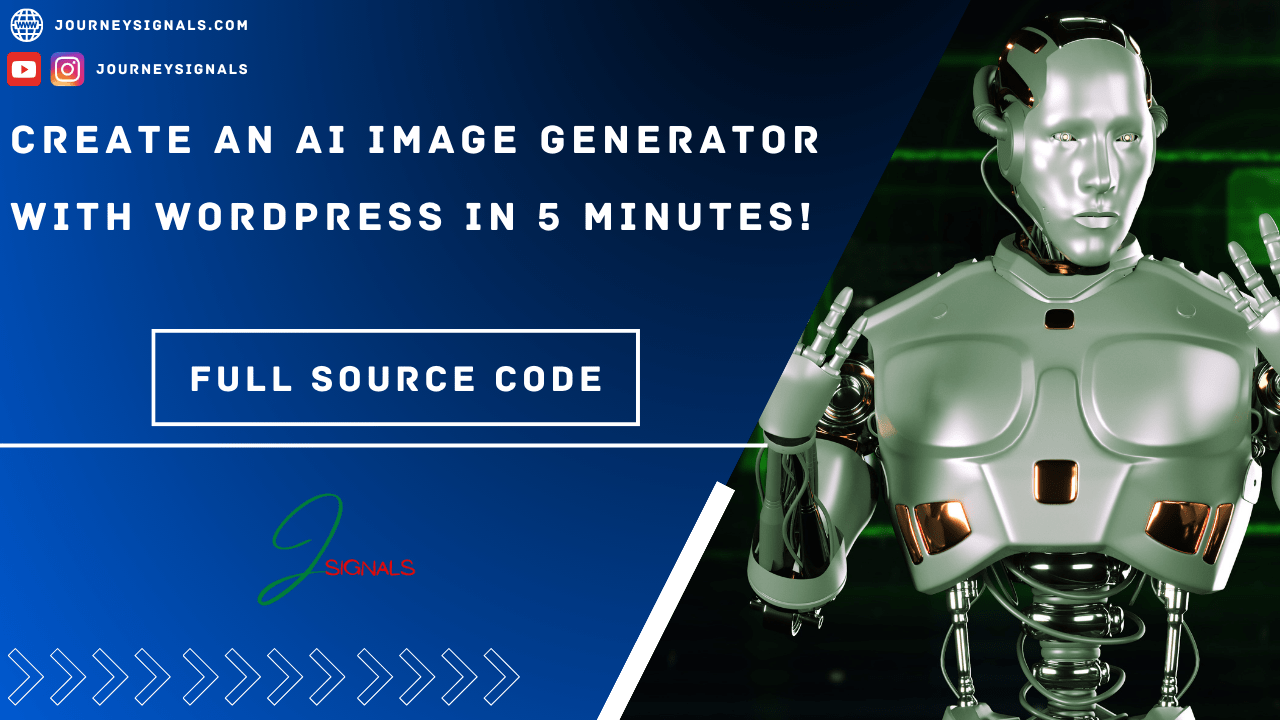



![Read more about the article How To Start A Blog in 2023 [Blogging Guide For Beginners]](https://journeysignals.com/wp-content/uploads/2023/01/How-To-Start-A-Blog-in-2023-300x300.jpg)
