What's in this article?

Set up google alerts?
In today’s fast-paced world, it is important to stay up-to-date with the latest news and trends in your industry.
One of the best ways to do this is by setting up Google Alerts.
Google Alerts is a free service provided by Google that allows you to receive notifications whenever new content is published on the internet that matches your specific search criteria.
In this article, we will go through step-by-step instructions on how to set up Google Alerts in 2023.
What is Google Alerts: The Basics
Google Alerts is a free service provided by Google that allows you to receive notifications whenever new content is published on the internet that matches your specific search criteria.
Google Alerts can be used for a variety of purposes, such as monitoring news and trends in your industry, tracking mentions of your brand or products online, or staying informed about topics that interest you.
Is google alert useful?
Yes, Google Alerts can be very useful for a variety of reasons. Here are some of the main benefits of using Google Alerts:
Stay informed:
Google Alerts can help you stay informed about the latest news and updates related to your interests or industry. By receiving notifications whenever a new article or piece of content is published, you can stay up-to-date and make more informed decisions.
Monitor your brand:
If you’re a business owner or marketer, Google Alerts can help you monitor mentions of your brand or products online. This can help you stay on top of any feedback or reviews, and respond appropriately.
Find new opportunities:
By setting up alerts for job openings or networking events, you can discover new opportunities that you might not have found otherwise.
Stay ahead of the competition:
By setting up alerts to monitor your competitors, you can stay informed about their activities and marketing strategies. This can help you stay ahead of the competition and make more informed decisions about your own business.
Research and analysis:
By setting up alerts for specific keywords or topics, you can stay informed about the latest research and developments in your field.
This can be useful for academics, researchers, and professionals who want to stay on top of the latest trends and developments.
Overall, Google Alerts can be a valuable tool for anyone who wants to stay informed about the latest news and developments related to their interests or industry.
By monitoring the web for relevant content, you can make more informed decisions and stay ahead of the competition.
What Type of Alerts Can I Set Up?
Google Alerts allows you to set up different types of alerts based on your preferences and interests.
Here are some of the most popular alert types you can set up with Google Alerts:
Brand or product mentions:
You can set up alerts to monitor mentions of your brand or products online. This can help you stay on top of any positive or negative feedback, and respond accordingly.
Industry news:
Setting up alerts for news related to your industry can help you stay up-to-date on the latest trends and developments.
This can be useful for businesses and professionals who want to stay ahead of the competition.
Competitor monitoring:
You can set up alerts to monitor your competitors and keep track of their activities.
This can help you stay informed about their marketing strategies, new product launches, and other important updates.
Job openings:
If you’re looking for a job, you can set up alerts for job openings in your field.
This can help you stay on top of new opportunities and apply as soon as possible.
Product reviews:
If you’re a business owner or marketer, you can set up alerts to monitor product reviews and feedback.
This can help you stay informed about any issues or concerns customers have, and respond appropriately.
Social media mentions:
You can set up alerts to monitor mentions of your brand or products on social media platforms.
This can help you stay on top of customer feedback and respond quickly to any issues or concerns.
Keyword monitoring:
You can set up alerts for specific keywords related to your interests or research. This can help you stay informed about the latest research and developments in your field.
Events:
If you’re planning to attend an event or conference, you can set up alerts to stay informed about any updates or changes to the schedule.
Overall, there are countless types of alerts you can set up with Google Alerts, depending on your preferences and interests.
By monitoring the web for relevant content, you can stay informed and make more informed decisions about your business or personal life.
Set Up Google Alerts
Step 1: Go to Google Alerts
The first step in setting up Google Alerts is to go to the Google Alerts website.
You can access this by typing “Google Alerts” into your search engine or by going to alerts.google.com.
Step 2: Sign in to your Google account
Once you are on the Google Alerts website, you will need to sign in to your Google account.
If you do not have a Google account, you can create one by clicking on the “Create account” button and following the on-screen instructions.
Step 3: Enter your search criteria

The next step is to enter your search criteria.
This is the information that Google will use to generate alerts for you.
You can enter anything that you want to monitor, such as a company name, a product name, a specific topic, or even your own name.
For example, if you want to monitor news related to SEO, you can enter “SEO” in the search box.

Step 4: Select your alert type
After entering your search criteria, you will need to select your alert type.
Google Alerts offers four types of alerts: news, blogs, web, and video.

The type of alert you choose will determine the type of content you receive.
If you select “news,” you will receive notifications whenever new news articles are published that match your search criteria.
If you select “blogs,” you will receive notifications whenever new blog posts are published that match your search criteria.
If you select “web,” you will receive notifications whenever new web pages are published that match your search criteria.
If you select “video,” you will receive notifications whenever new videos are published that match your search criteria.
Step 5: Choose your frequency
The next step is to choose your frequency.

This is how often you want to receive alerts.
Google Alerts offers three frequency options: as-it-happens, once a day, or once a week.
If you select “as-it-happens,” you will receive notifications as soon as new content is published that matches your search criteria.
If you select “once a day,” you will receive a daily digest of all the new content that matches your search criteria.
If you select “once a week,” you will receive a weekly digest of all the new content that matches your search criteria.
Step 6: Choose your language and region
The next step is to choose your language and region.
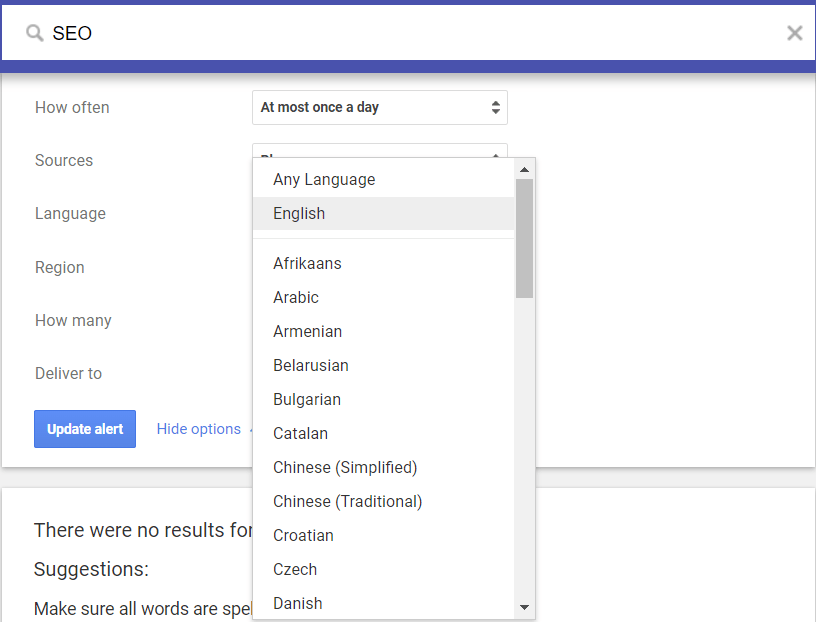
This is important if you want to receive alerts for content that is specific to your language or region.

Google Alerts allows you to choose from over 50 different languages and regions.
Step 7: Choose your sources
The next step is to choose your sources.

This is the type of websites or sources that you want to receive alerts for.
You can choose from all sources, news, blogs, or video.
- If you select “all sources,” you will receive alerts from all types of websites that match your search criteria.
- If you select “news,” you will only receive alerts from news websites that match your search criteria.
- If you select “blogs,” you will only receive alerts from blogs that match your search criteria.
- If you select “video,” you will only receive alerts from video websites that match your search criteria.
Step 8: Choose your email address
The next step is to choose the email address where you want to receive your alerts.

You can choose to receive your alerts at any email address that is associated with your Google account.
Step 9: Create your alert
After completing all of the previous steps, you are ready to create your alert.
Simply click on the “Create Alert” button, and your alert will be set up.
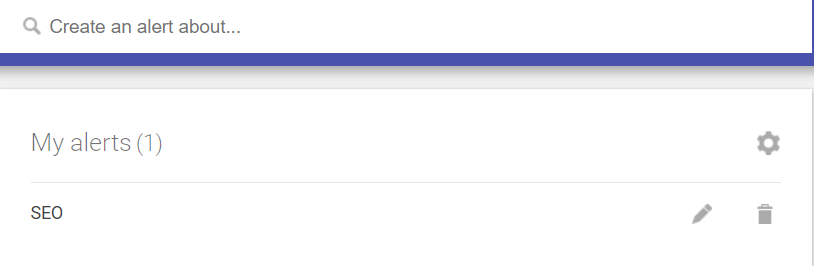
You will start receiving notifications as soon as new content is published that matches your search criteria.
Step 10: Manage your alerts
Once you have set up your alerts, you can manage them at any time.
You can edit your search criteria, change your alert type or frequency, or delete your alerts altogether.
To manage your alerts, simply go to the Google Alerts website and click on the “Manage Alerts” button. From there, you can make any changes that you need.
How To Delete a Google Alert
If you want to stop receiving notifications for a specific Google Alert, you can delete the alert in just a few steps.
Here’s how to delete a Google Alert:
- Go to Google Alerts
To delete a Google Alert, start by going to the Google Alerts website.
- Find the alert you want to delete
Once you’re on the Google Alerts website, you’ll see a list of all your current alerts. Find the alert you want to delete in the list.
- Click on the alert
Click on the name of the alert you want to delete to open the settings for that alert.
- Click on the “Delete” button
Once you’ve opened the settings for the alert, you’ll see a “Delete” button at the bottom of the page. Click on this button to delete the alert.
- Confirm the deletion
Google will ask you to confirm that you want to delete the alert. Click on “OK” to confirm the deletion.
Once you’ve deleted the alert, you’ll no longer receive notifications for that specific search term or topic.
Note that deleting an alert is permanent, so make sure you really want to delete it before proceeding.
You can also manage your Google Alerts by editing the search terms, frequency, sources, and other settings.
To edit an alert, simply click on the name of the alert and make the desired changes in the settings.
Frequently asked questions (FAQs) about Google Alerts
Wrap Up
Setting up Google Alerts is a simple and effective way to stay up-to-date with the latest news and trends in your industry.
By following the steps outlined in this article, you can set up your own alerts in just a few minutes.
Whether you are a business owner, a marketer, or just someone who wants to stay informed, Google Alerts is a powerful tool that can help you achieve your goals.
So why not give it a try?
Set up your alerts today and start receiving notifications whenever new content is published that matches your search criteria.
Further reading on Journeysignals



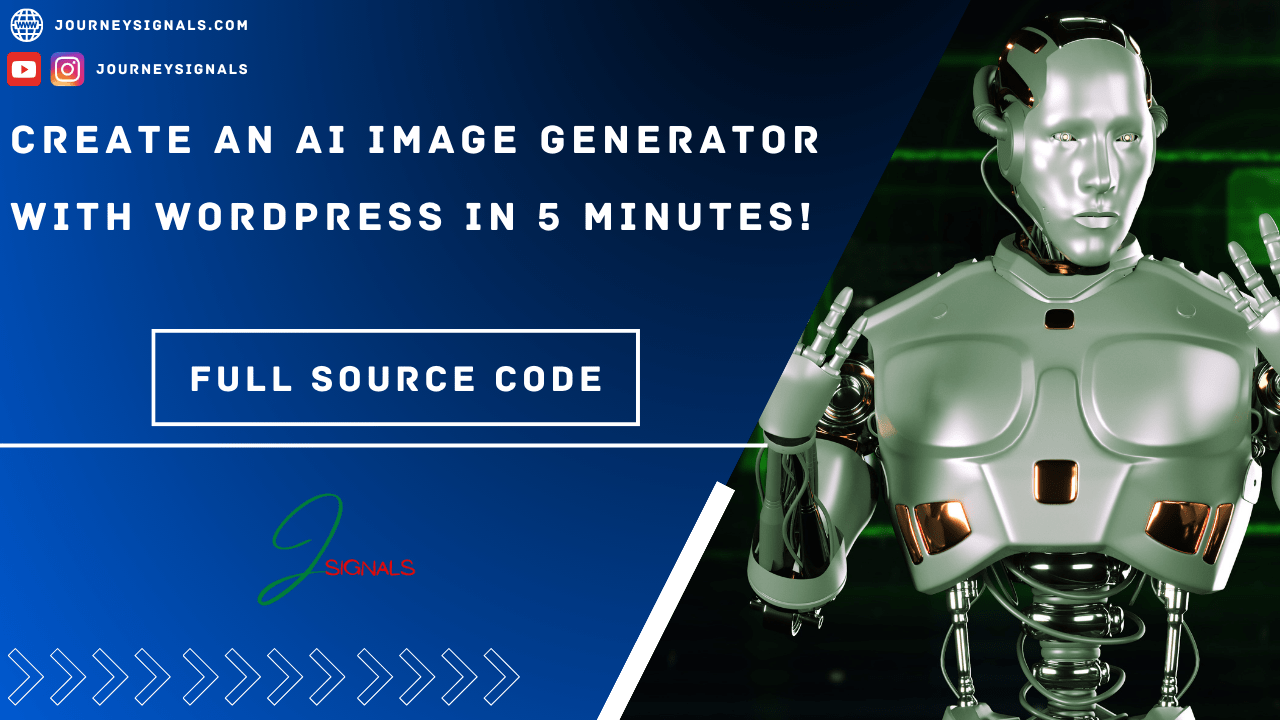









![Read more about the article How To Start A Blog in 2023 [Blogging Guide For Beginners]](https://journeysignals.com/wp-content/uploads/2023/01/How-To-Start-A-Blog-in-2023-300x300.jpg)