What's in this article?

Have you ever wondered how you can harness the power of artificial intelligence (AI) to supercharge your WordPress website?
Well, get ready to be amazed, because today I’m going to reveal a game-changing secret that will enable you to create AI tools with WordPress in just 10 minutes.
Yes, you heard that right—10 minutes is all it takes to unlock a whole new level of functionality and interactivity on your website.
Imagine being able to automate repetitive tasks, provide personalized user experiences, and even have intelligent chatbots that can engage with your visitors seamlessly.
With AI tools, the possibilities are endless, and the best part is, you don’t need to be a coding genius to make it happen.
Whether you’re a business owner, blogger, or simply someone who wants to stay ahead of the curve, learning how to integrate AI into your WordPress site is a skill you can’t afford to ignore.
So, if you’re ready to step into the future and revolutionize your online presence, join me as we dive into the world of AI-powered WordPress tools. Let’s embark on this exciting journey together!

TRY IT LIVE HERE: Blog title generator
Why create online tools?
Online tools are not just a passing fad in today’s tech-driven world. They are valuable assets that can make your website more valuable, functional, and appealing. Here’s why adding an online tool to your website could be a good idea:
Get more traffic:
Using online tools like Infiniticart can help you attract more visitors to your website.
These tools use AI technology to create interesting and interactive content that keeps users engaged and encourages them to spend more time on your site.
This can also boost your site’s search engine ranking, leading to more organic traffic from search results.
Additionally, if your tool provides value to users, they are more likely to share it on social media, increasing your reach even further.
By utilizing the power of Quick Win Keywords, you can reach millions of users worldwide in a short amount of time.
lead magnets:
These powerful tools are designed to capture valuable information from users, such as their email addresses.
By implementing tools that require user input or registration, you can gather this important data, allowing you to further enhance your marketing efforts.
But it doesn’t stop there. Lead magnets also offer the opportunity for segmentation. By analyzing how visitors interact with your tool, you can gain insights into their preferences and behaviors.
Armed with this knowledge, you can then segment your audience, enabling you to deliver more personalized and targeted marketing messages.
This not only enhances the user experience but also boosts your chances of converting visitors into long-term clients or subscribers.
One of the most remarkable aspects of lead magnets is their ability to build trust.
By providing a valuable tool for free or as a trial, you are showcasing your expertise and demonstrating your commitment to delivering value to your audience.
This act of generosity fosters trust and loyalty, creating a strong foundation for long-term relationships.
As a result, visitors are more likely to become loyal clients or subscribers, knowing that they can rely on you to consistently provide them with valuable solutions.
Monetization:
There are several strategies you can employ to generate revenue from your tool.
implement subscription models.
By restricting access to premium features, you can offer different tiers of subscriptions tailored to the varying needs of your users.
This not only allows you to generate a steady stream of income but also provides an opportunity for users to access additional benefits and features that enhance their experience.
Monetization is through ad revenue.
If your tool attracts a large user base, you have the potential to leverage this audience and generate income through targeted advertisements.
By partnering with relevant advertisers, you can strategically place ads within your tool, ensuring they align with the interests and needs of your users.
This not only provides a valuable advertising platform for businesses but also allows you to generate revenue while maintaining the integrity and user experience of your tool.
B2B partnerships
Furthermore, your tool may attract the attention of business clients interested in white-label solutions or collaborations.
B2B partnerships can be a lucrative avenue for monetization.
By offering your tool as a white-label solution, businesses can customize and brand it as their own, providing them with a valuable and unique offering.
Collaborations with other businesses can also be beneficial, allowing you to tap into their existing customer base and expand your reach.
Lets Create AI Tools With WordPress
To embark on the journey of creating AI tools on WordPress, it is essential to first grasp the underlying structure and comprehend the process involved.
This entails three fundamental steps that are crucial in bringing your AI tool to life.
Delving into the intricacies of each step will provide a comprehensive understanding of the entire process, enabling you to create a remarkable tool that will captivate and engage your audience.
Create a WordPress page
The initial step in this endeavor is to create a WordPress page specifically dedicated to hosting your AI tool.
This page serves as the platform through which users will interact with the tool, making it the cornerstone of the entire user experience.
By carefully crafting this page, you have the opportunity to design a visually appealing and intuitive user interface that seamlessly integrates with the functionality of your AI tool.
Adding HTML code.
Once the WordPress page has been established, the next crucial step involves the addition of HTML code.
This code serves as the foundation upon which your AI tool will be built.
By skillfully incorporating HTML elements, you can create a dynamic and interactive tool page that provides users with a seamless experience.
This HTML code acts as the initial point of contact between the user and the OpenAI API, setting the stage for further communication and interaction.
Connect to OpenAI API:
Now that the groundwork has been laid, it is time to implement a custom WordPress function.
This function plays a pivotal role in the overall functionality of your AI tool, as it acts as a bridge between your website and the powerful OpenAI API.
By carefully developing this function, you enable the seamless transfer of user input from the HTML form to the OpenAI API.
This crucial step ensures that the communication between your website and OpenAI is both efficient and effective, facilitating the generation of compelling and contextually relevant text.
By integrating your WordPress function with the OpenAI API, you unlock a world of possibilities, enabling your tool to generate text based on the user’s prompt.
Step 1: Create The Tool Page
let’s create a new page on our WordPress site where we can add our AI tool.
To do that.

- Go to your dashboard
- click NEW and choose page

You can use any builder you want. What is important is the ability to add custom HTML code to the page.
Enter a title for your page, such as “your tool name here”.
STEP 2 : Adding Custom HTML to your page

You may paste the HTML code for your AI tool here. In our example, it will have code for a text field for output results, a button, and an input field.
Basic example:
<div>
<input type="text" id="userInput" placeholder="Type something here...">
<button id="submitButton">Submit</button>
<textarea id="resultArea"></textarea>
</div>You may copy and paste the complete HTML, JS, and CSS code that I wrote since I wanted to make things simple for you. We are here:
<div id="border-box-container">
<div id="text-generation-tool">
<input type="text" id="topic" placeholder="👨🏻💻Enter your keyword(s)👨🏻💻">
<button id="generate-button">✍️Generate Title✍️</button>
<div id="result-container" style="display: none;">
<div class="result-wrapper">
<div class="result-content">
<textarea id="result" readonly></textarea>
</div>
<div class="copy-button-container">
<button id="copy-button">Copy</button>
</div>
</div>
</div>
<div id="loading" class="loader" style="display: none;"></div>
</div>
</div>
</div>
<style>
/* CSS for the border box container */
/* Ensure all elements have the same width */
#topic,
#generate-button,
#result-container,
#result,
#copy-button {
width: 100%;
}
#border-box-container {
width: 100%;
max-width: 800px;
margin: 0 auto;
padding: 20px; /* Add padding for spacing */
box-sizing: border-box; /* Ensure padding is included in the width */
border: 1px solid #ddd; /* Add a border around the container */
border-radius: 5px; /* Add rounded corners to the container */
}
/* Basic styles for the text generation tool */
#text-generation-tool {
font-family: Arial, sans-serif;
}
#topic {
width: 100%;
max-width: 800px;
padding: 15px;
margin-bottom: 20px;
font-size: 16px;
border-radius: 5px;
border: 1px solid #ddd;
}
#generate-button {
display: block;
width: 100%;
padding: 15px;
margin-bottom: 20px;
font-size: 16px;
border: none;
border-radius: 5px;
color: #fff;
background-color: #3498db;
cursor: pointer;
transition: background-color 0.3s ease;
}
#generate-button:hover {
background-color: #2980b9;
}
#result-container {
display: none;
margin-bottom: 20px;
}
.result-wrapper {
position: relative;
overflow: hidden;
}
.result-content {
display: flex;
}
#result {
flex: 1;
max-width: 800px;
height: 400px;
padding: 15px;
font-size: 16px;
border-radius: 5px;
border: 1px solid #ddd;
background-color: #f9f9f9;
}
.copy-button-container {
margin-top: 10px;
text-align: center;
}
#copy-button {
padding: 8px 12px;
font-size: 14px;
border: none;
border-radius: 5px;
color: #fff;
background-color: #3498db;
cursor: pointer;
transition: background-color 0.3s ease;
}
#copy-button:hover {
background-color: #2980b9;
}
/* CSS for the loader */
.loader {
display: block;
margin: 50px auto;
width: 50px;
height: 50px;
border: 4px solid #3498db; /* Blue border */
border-radius: 50%;
animation: pulse 2s linear infinite;
}
@keyframes pulse {
0% {
transform: scale(0.8);
opacity: 0.5;
}
50% {
transform: scale(1.2);
opacity: 1;
}
100% {
transform: scale(0.8);
opacity: 0.5;
}
}
</style>
</style>
<script>
document.getElementById("generate-button").addEventListener("click", function(e){
e.preventDefault();
var generateButton = document.getElementById("generate-button");
if (generateButton.disabled) {
return; // Prevent multiple clicks while content is being generated
}
generateButton.disabled = true;
var topic = document.getElementById('topic').value;
var prompt = "Generate a 10 best title about " + topic;
var loading = document.getElementById('loading');
var result = document.getElementById('result');
var resultC = document.getElementById('result-container');
loading.style.display = 'block';
result.style.display = 'none'; // hide result textarea
resultC.style.display = 'none';
// Replace 'YOUR_OPENAI_API_KEY' with your actual OpenAI API key
var api_key = 'YOUR_OPENAI_API_KEY';
var headers = {
'Content-Type': 'application/json',
'Authorization': 'Bearer ' + api_key
};
var body = {
model: 'gpt-3.5-turbo',
messages: [{ role: 'user', content: prompt }],
temperature: 0.7
};
var requestOptions = {
method: 'POST',
headers: headers,
body: JSON.stringify(body),
timeout: 120
};
fetch('https://api.openai.com/v1/chat/completions', requestOptions)
.then(response => response.json())
.then(data => {
loading.style.display = 'none';
if (data.choices && data.choices[0].message.content) {
result.value = data.choices[0].message.content;
result.style.display = 'block'; // show result textarea
resultC.style.display = 'block';
generateButton.disabled = false;
} else {
result.value = 'An error occurred.';
result.style.display = 'block'; // show result textarea
resultC.style.display = 'block';
generateButton.disabled = false;
}
})
.catch(error => {
loading.style.display = 'none';
result.value = 'An error occurred: ' + error.message;
result.style.display = 'block'; // show result textarea
resultC.style.display = 'block';
generateButton.disabled = false;
});
});
var copyButton = document.getElementById('copy-button');
copyButton.addEventListener('click', function() {
var result = document.getElementById('result');
result.select();
document.execCommand('copy');
alert('Copied to clipboard!');
});
</script>
</body>
</html>Also, thanks! It took me about 5 minutes to make this code with ChatGPT.
This code can be used as a starting point for any tool you want to make.
For instance, if you want to change the text that’s there now in the input box, change this line:
<input type="text" id="topic" placeholder="Your Topic...">That’s not all, though. You can even type this code into ChatGPT and ask it to change things for you. Here’s an example of how this works:
AI models like ChatGPT can do almost anything. Because of this, knowing how to work with these models is one of the most sought-after skills now and will remain so in the future.
Save Your Page!
After you enter the code, click “Update” to save the changes.
Good job! You have now made a page for your AI tool and put the HTML parts it needs. In the next step, we’ll link this page to our OpenAI API function.
Step 3: Connect The Page With The API Function
We need to link our API function and tool page now that they are both ready.
Get an OpenAI API Key:
In order to utilize any of OpenAI’s models, it is necessary to acquire an API access key. The following steps outline how to obtain it:
- Visit OpenAI’s API page and click on the “Signup” button.
- Create an account. Verify your email to finalize the signup procedure.
- After logging in, you will be able to locate your API keys within the account dashboard.

Once your get your API just paste your api in the html code .

That’s all! Your tool page is now linked to the OpenAI API function, and visitors should be able to utilize it depending on the topic they choose.
Must focus here
What you should focus on here is the prompt:
var prompt = "Generate a 10 best title about " + topic;In my case, I just utilized a simple suggestion to help you comprehend the idea.
In this case, and depending on your AI Tool Logic, you will include your particular prompt:
For example, suppose you are developing a story generator tool.
A prompt like this might be appropriate:
var prompt = "You are expert in story telling. write a simple and unique 1 minutes best bedtime story for children about " + topic;With this prompt, your “story generator tool” is ready.
Anyhow, the idea is to change your prompt to whatever you want to do, and you’re done!
Making our tool better
The process doesn’t end when our tool is up and going. It’s time to improve things.
This could mean anything from making the UI (User Interface) better to adding security features like passwords.
One interesting thing about current AI like ChatGPT is how flexible and adaptable it is.
You can, for example, ask ChatGPT to fix bugs in the code, improve the user experience, or change anything else about the tool.
Say you want to change how your tool looks and works. This message can be sent to ChatGPT in this way:
“Hey, could you help me make the interface for my tool look better and more professional?”
ChatGPT will give you advice or even a whole new set of HTML and CSS code that is made just for you.
Adding a security measure like captcha can also make a big difference because it keeps hackers out of your tool and makes sure that real people are using it.
To add captcha to your WordPress site, you can find a lot of apps and other information online.
Finally, keep in mind that the best way to make your tool more popular and easy for people to use is to keep improving it based on what people say about it.
Make Some Money Off Your Tools!
It is important to keep in mind that WordPress not only enables you to produce and distribute content, but it also gives you the opportunity to monetize the artificial intelligence technologies that you develop.
Using WordPress, you may generate revenue in a number of different ways, regardless of whether you’ve produced a single tool or a whole suite of AI solutions.
The following is an in-depth guide:
Membership Models:
You have the ability to develop an area of your website that is restricted to members only and offer them unique access to your AI tools.
Plugins like as Promembership and MemberPress, amongst others, have been developed specifically with this goal in mind.
This plugin, ProMembership, enables you to provide different access levels based on the subscription plan, which opens up potential for a variety of pricing points.
It is ideal for the creation of tiered memberships and is designed specifically for that purpose.
MemberPress is a content management system that is well-known for its ease of use.
It enables users to limit access to particular pages as well as entire categories of information.
For access, you have the option of setting up either a one-time payment or a regular subscription.
Advertisements and Affiliate Marketing:
If you would rather not charge consumers directly, another option for generating revenue is through advertisements or affiliate marketing.
Collaborate with industry partners that are relevant to your field, or use advertising networks that are compatible with your target demographic.
Provide a Service in the Construction of Tools as a Freelancer
You might provide this service as a freelance work.
Your WordPress website may operate as a portfolio and serve as a host for the tools, demonstrating to users what they can anticipate receiving from your services.
Customers-to-be are given the opportunity to engage with your tools and receive first-hand knowledge of the caliber of your work and its possibilities.
If you want to illustrate your knowledge even further, you may include case studies or testimonials from satisfied customers.
Constructing a Software as a Service (SaaS) Platform with WordPress
If you combine the ideas discussed above, you can basically construct a Software as a Service (SaaS) platform using WordPress.
Make use of a variety of plugins in order to produce a workflow that is uninterrupted, include numerous payment channels, and provide your consumers an experience that is polished and professional.
It is not only possible, but also potentially very lucrative to monetize your artificial intelligence technologies by using WordPress.
You have the ability to select the approach that corresponds most closely with your objectives and the requirements of your users thanks to the availability of a variety of alternatives that are tailored to different kinds of tools and audiences.
Find useful article from Journrysignals.com



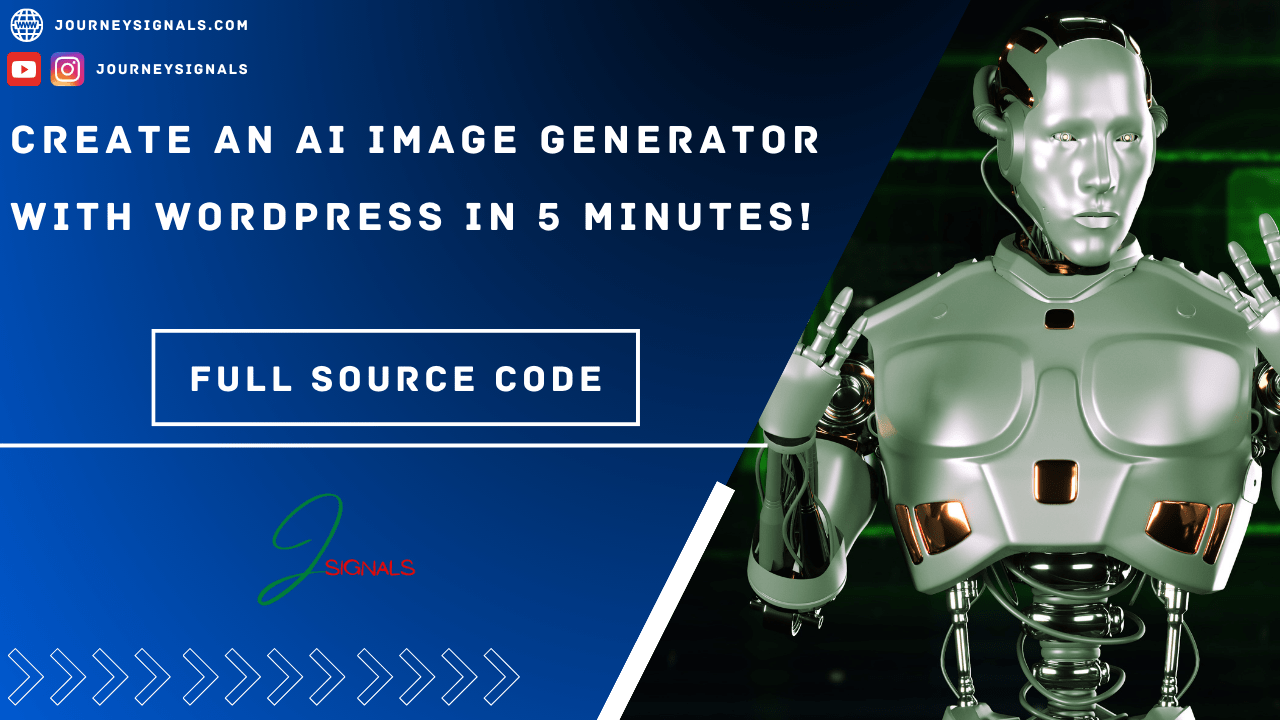






Pingback: InVideo Review: Unleashing the Power of Video Editing 2023