What's in this article?

Unleash the Potential of Enterprise CRM
Imagine a world where your business has an incredible understanding of its customers, effortlessly delivers personalized experiences, and drives growth like never before. Welcome to the realm of Enterprise CRM, where businesses of all sizes are revolutionizing the way they engage with customers.
In this comprehensive guide, we will take you on a journey through every aspect of Enterprise CRM, breaking down complex concepts into simple, actionable insights.
In this guide, I looked at and reviewed the top 7 enterprise CRM software options. I also shared my top 3 favorites, helping you choose the best one for you.
Understanding Enterprise CRM: Your Compass in a Customer-Centric Universe
What is CRM?
Customer Relationship Management (CRM) is your business’s secret sauce for building stronger customer connections. It’s like having a virtual assistant that helps you manage customer data, sales, marketing, and support interactions—all in one place.
Transition to Enterprise CRM
As businesses grow, they need more than a basic CRM. Enterprise CRM is the superhero upgrade, capable of handling large volumes of customer data and interactions, enabling smarter decisions and better customer experiences.
Core Components of Enterprise CRM
- Customer Data Management: Imagine having all your customer information neatly organized, easily accessible, and constantly updated. That’s what robust data management in Enterprise CRM offers.
- Sales and Marketing Automation: Say goodbye to repetitive tasks. With automation, you can nurture leads, run targeted marketing campaigns, and close deals more efficiently.
- Customer Service and Support: Swift, effective customer service is a hallmark of successful businesses. Enterprise CRM empowers your support team to deliver exceptional assistance.
- Analytics and Reporting: Data turns into gold when it’s transformed into insights. Enterprise CRM provides powerful analytics to help you make data-driven decisions.
Benefits of Enterprise CRM: Your Business’s Superpowers Unveiled
- Enhanced Customer Insights Knowing your customers’ preferences, behaviors, and histories means you can tailor your offerings to their needs, strengthening your relationships.
- Improved Customer Engagement: Enterprise CRM empowers you to engage with customers at the right time, on the right platforms, and with personalized messages, boosting their loyalty.
- Streamlined Sales Processes Sales teams can track leads, manage contacts, and monitor the sales pipeline seamlessly, leading to higher efficiency and increased revenue.
- Personalized Marketing Campaigns Create marketing campaigns that resonate by utilizing customer data. Enterprise CRM lets you segment your audience for more targeted and effective marketing.
- Efficient Customer Support Prompt and accurate support builds trust. Enterprise CRM equips your support team with the tools they need to provide top-notch assistance.
- Data-Driven Decision Making Make decisions backed by real data, not guesswork. Enterprise CRM’s insights guide your strategies, reducing risks and increasing success rates.
What is the Best Enterprise CRM?
HubSpot Sales Hub Enterprise: Streamlined Growth and Engagement

HubSpot Sales Hub Enterprise is a dynamic force in the world of Customer Relationship Management (CRM). It’s more than just software; it’s a growth catalyst that propels businesses into the stratosphere of success.
HubSpot has harnessed the power of a comprehensive suite, seamlessly weaving together sales, marketing, and customer service functionalities into one unified ecosystem. This is no ordinary CRM; it’s a master multitasker that streamlines your operations, enhances customer interactions, and boosts revenue generation.
From startups to enterprises, HubSpot scales effortlessly to cater to businesses of all sizes. Its scalability means you won’t outgrow it when your business hits new heights. Plus, its integration capabilities bridge the gap between your CRM and other essential tools, preventing data silos and fostering seamless communication across departments.
One of the cornerstones of HubSpot Sales Hub Enterprise is its user-friendly interface. Navigating through its features is as intuitive as picking up your favorite gadget. Moreover, its automation prowess takes care of repetitive tasks, freeing up your team to focus on high-value activities.
Pros:
- All-in-One Platform: HubSpot offers a comprehensive suite of tools for sales, marketing, and customer service.
- Easy to Use: An intuitive interface and user-friendly design make it accessible for users of all skill levels.
- Automation: Advanced automation capabilities streamline sales processes, saving time and improving efficiency.
- Scalability: HubSpot grows with your business, offering features suitable for both small and large enterprises.
- Integration: Seamlessly integrates with other HubSpot tools and third-party apps.
Cons:
- Price: HubSpot’s Enterprise tier can be costly for some businesses.
- Learning Curve: While user-friendly, mastering all the features may take time.
- Customization Limits: Advanced customization options might be limited compared to some other CRM systems.
What’s Great About It:
The standout feature? Seamless integration of sales, marketing, and customer service functions. It’s like having a superhero sidekick to manage data, automate tasks, and keep your customer relationships on point.
Navigating the software feels like a breeze, thanks to its user-friendly interface. And the automation? Well, it’s like having your own personal assistant that never takes a break.
Pricing:
Enterprise Price: $120/user per month (starts at ten users)
Nutshell: Simplified Excellence for Sales Warriors

Nutshell is a breath of fresh air in the CRM arena, offering streamlined excellence without the complexities that often come with enterprise-level solutions. It’s like a sales sidekick, supporting you as you conquer deals and foster relationships.
What sets Nutshell apart is its simplicity. It understands that not everyone is a tech genius, and that’s okay. Its user-friendly interface and straightforward design ensure that you spend more time closing deals and less time figuring out the software.
Nutshell’s customization capabilities are another highlight. It’s not just a one-size-fits-all solution; it’s a tailor-made suit for your unique business needs. You can customize workflows, stages, and fields to align with your sales processes perfectly.
For small to medium-sized businesses seeking a CRM that focuses on the essentials, Nutshell shines. It’s the snappy sidekick that helps you navigate through sales challenges, keeping you organized and efficient.
Pros:
- Simplicity: Nutshell’s straightforward interface makes it easy to navigate and use effectively.
- Customizable Workflows: Highly customizable workflows accommodate various sales processes.
- Integrations: Integrates with popular tools like G Suite, Microsoft Office, and more.
- Lead Management: Effective lead tracking and management help sales teams stay organized.
- Reporting: Provides detailed reports and analytics for data-driven decision-making.
Cons:
- Limited Advanced Features: Nutshell may lack some of the more advanced features offered by larger CRM platforms.
- User Limitation: Pricing tiers are often based on user count, which can increase costs as your team grows.
- Scaling Challenges: Nutshell might not be as seamless to scale for larger enterprises.
What’s Great About It:
It’s like Nutshell is fluent in your sales language. You can customize workflows to fit your business like a glove. The cherry on top? The clean and clear interface that doesn’t make you hunt for features.
Pricing:
Enterprise Price: $16 per user per month, 14-day free trial
Pipedrive: Visualize Success in Your Sales Pipeline

Pipedrive is like a GPS for your sales journey, ensuring that you navigate your deals with precision and success. Its signature feature, the visual pipeline, gives you a clear roadmap to manage your deals seamlessly.
What truly makes Pipedrive stand out is its sales-centric approach. It’s designed to cater to the needs of sales teams, providing tools and features that resonate with sales professionals. The visual pipeline, where deals move through stages with a simple drag-and-drop action, is a game-changer. It transforms complex sales processes into a visually intuitive experience, empowering teams to track and manage deals with ease.
Pipedrive doesn’t just stop at visual management; it’s also equipped with email tracking. This feature grants insight into how your emails are performing, adding a layer of data-driven decision-making to your communication strategy.
For those who prioritize sales efficiency and appreciate a visual approach to deal management, Pipedrive is the ultimate sales companion. It’s like having a navigation system that guides you to closing deals successfully.
Pros:
- Pipeline Visualization: Offers a visual, drag-and-drop pipeline view for easy tracking of deals.
- Sales-focused: Pipedrive’s core focus on sales processes and lead management is evident.
- Email Tracking: Integrated email tracking helps monitor engagement with clients.
- Customization: Customizable fields and stages cater to unique business needs.
- Mobile App: A user-friendly mobile app enables sales teams to stay connected on the go.
Cons:
- Limited Marketing Features: Pipedrive’s focus is primarily on sales, with limited marketing and customer service tools.
- Advanced Reporting: While it offers basic reporting, more advanced analytics might be lacking.
- Learning Curve: Some users might find the interface a bit complex initially.
What’s Great About It:
Picture this: a virtual whiteboard where your deals are laid out in colorful columns. That’s Pipedrive’s pipeline view, making it feel like a breeze to track and move deals forward.
Pricing:
Enterprise Price: $99 per month, 14-day free trial
Freshworks CRM: Elevating Customer-Centricity

Freshworks CRM takes the concept of customer-centricity to a whole new level. It’s more than a tool; it’s a strategy to deliver exceptional experiences and nurture lasting customer relationships.
At the heart of Freshworks CRM is its 360-degree customer view. Imagine having a panoramic view of your customers, where every interaction, preference, and history is at your fingertips. This comprehensive understanding enables personalized interactions that resonate with customers on a profound level.
But Freshworks CRM doesn’t stop there. It harnesses the power of artificial intelligence (AI) to offer predictive insights. These AI-driven predictions anticipate customer behavior, allowing you to tailor your strategies for maximum impact.
For businesses that prioritize customer relationships and data-driven decisions, Freshworks CRM is the beacon of excellence. It’s like having a customer-focused mentor guiding your every move toward building strong and meaningful connections.
In the world of CRM solutions, these four contenders shine in their respective ways.
From the all-in-one capabilities of HubSpot Sales Hub Enterprise to the streamlined excellence of Nutshell, the visual prowess of Pipedrive, and the customer-centric brilliance of Freshworks CRM, each product has something unique to offer.
It’s about finding the perfect fit for your business’s needs, so you can take your operations, sales, and customer relationships to new heights.
Pros:
- 360-Degree View: Provides a holistic view of customers, allowing for personalized interactions.
- AI-powered Insights: AI-driven insights help in predictive analytics and customer behavior understanding.
- Multichannel Communication: Integrates emails, phone calls, chat, and social media for comprehensive communication.
- Workflow automation Automates routine tasks to improve efficiency and reduce manual work.
- Customization: Highly customizable to adapt to various industries and processes.
Cons:
- Learning Curve: With its extensive features, users might need time to explore and utilize everything.
- Pricing Complexity: Pricing tiers and features can be confusing for some users.
- Advanced Features in Higher Tiers: Some advanced features might be limited to higher pricing tiers.
What’s Great About It:
Freshworks CRM’s AI insights are like a crystal ball. They help predict what your customers want, ensuring you’re always one step ahead.
Pricing:
Enterprise Price: $79/user per month, 21-day free trial
Salesforce: Empower Your Business with Unrivaled Capability

Salesforce stands tall as a titan in the realm of CRM solutions, offering an unparalleled array of capabilities for businesses of all sizes. It’s not just a CRM; it’s an ecosystem that empowers your business to reach its full potential.
What sets Salesforce apart is its sheer versatility. From sales to marketing to customer service and beyond, Salesforce covers every facet of customer interaction. Its customizability is a boon, allowing businesses to tailor the platform to their unique processes and needs.
One of Salesforce’s standout features is its AppExchange, a marketplace of third-party integrations and applications. This expansive library enables you to extend Salesforce’s functionality to suit your evolving business requirements.
Scalability is another jewel in Salesforce’s crown. Whether you’re a startup or a global enterprise, the platform grows seamlessly alongside your business. The support of a vibrant community and abundant resources ensures you’re never alone on your Salesforce journey.
Pros:
- Market Leader: Salesforce is a powerhouse in the CRM world, offering extensive features and capabilities.
- Customization: Highly customizable to meet the unique needs of different industries.
- AppExchange Boasts an extensive marketplace of third-party integrations and apps.
- Scalability: Scales effortlessly to accommodate the needs of small businesses and large enterprises.
- Community and Support: Benefit from a large community and resources for learning and support.
Cons:
- Complexity: The vast array of features can be overwhelming for new users.
- Cost: Salesforce’s robust offerings can come with a hefty price tag.
- Learning Curve: Due to its complexity, training and a time investment may be necessary.
What’s Great About It:
Salesforce is a CRM juggernaut known for its vast capabilities, integrations, and customization options. It’s suitable for enterprises looking for an all-encompassing solution with the resources to manage its complexity.
Pricing:
Enterprise plan cost: $150 per user per month (or $1500 per month for a team of ten users), with a complimentary 30-day trial period.
Zoho CRM: Empower Simplicity for Success

Zoho CRM excels in providing a user-friendly and affordable solution without compromising on quality. It’s perfect for businesses seeking essential CRM features minus the complexity often associated with larger platforms.
At the core of Zoho CRM’s appeal is its simplicity. Its intuitive interface ensures that users, regardless of their technical prowess, can navigate and harness its capabilities with ease.
Zoho CRM’s affordability is a major draw. With a range of pricing plans, it accommodates both startups and small businesses looking to make a significant impact without breaking the bank.
The software’s integration capabilities allow you to weave Zoho CRM seamlessly into your existing workflow, while its customization options enable you to adapt the CRM to your specific processes.
Pros:
- Affordability: Zoho CRM offers a range of pricing plans, making it accessible for businesses of all sizes.
- Ease of Use: An intuitive interface and simplicity make it a good fit for less tech-savvy users.
- Integration: Integrates with other Zoho apps and third-party tools.
- Automation: Features workflow automation and AI-driven insights for efficiency.
- Mobile App: A user-friendly mobile app allows for on-the-go management.
Cons:
- Advanced Features in Higher Tiers: Some advanced features are limited to the more expensive plans.
- Limited Customization: While customizable, it might not cater to highly specialized business processes.
- Learning Curve for Advanced Features: Users might need time to explore and utilize the more intricate features.
What’s Great About It:
Zoho CRM is praised for its affordability and user-friendly interface. It’s a suitable choice for businesses that want essential CRM functionality without excessive complexity.
Pricing:
Enterprise Price: $40/user per month, 15-day free trial.
Oracle CRM On Demand: Enterprise-Grade Excellence

Oracle CRM On Demand caters to enterprises with complex requirements, offering a comprehensive suite of tools to manage customer interactions across the board.
The customization capabilities of Oracle CRM On Demand are a hallmark. It understands that large enterprises often have intricate processes, and it’s designed to accommodate those unique workflows seamlessly.
Scalability is one of Oracle CRM On Demand’s strong suits. It can handle the demands of sprawling enterprises, ensuring that as your business grows, the CRM grows with you.
The software’s extensive suite of features spans sales, marketing, and service, ensuring that every facet of customer engagement is addressed. Moreover, its integration with Oracle’s suite of enterprise applications provides a holistic solution for large-scale operations.
Pros:
- Enterprise-Level: Designed for larger enterprises with advanced requirements and scalability needs.
- Comprehensive Suite: Offers a wide array of functionalities, including sales, marketing, and service.
- Customization: Highly customizable to fit the unique processes of large businesses.
- Data Management: Robust data management and analytics capabilities.
- Integration: Integrates with Oracle’s suite of enterprise applications.
Cons:
- Complexity: Due to its enterprise-level nature, it can be overwhelming for smaller businesses.
- Cost: Pricing can be higher compared to other CRM solutions, making it more suitable for well-established enterprises.
- Learning Curve: Extensive training may be required to fully utilize its capabilities.
What’s Great About It:
Oracle CRM On Demand shines as an enterprise-level solution with a comprehensive suite of tools. It’s a choice for large enterprises seeking a tailored, advanced CRM system to manage complex operations.
Selecting the Right Enterprise CRM: Finding Your Perfect Match
Assessing Business Needs Start by understanding your unique requirements. What are your goals? What challenges do you face? Choose an Enterprise CRM that aligns with your business vision.
Scalability and Customizability As your business grows, your CRM should grow with you. Opt for a system that can scale and adapt to your changing needs.
Integration Capabilities Your CRM shouldn’t be a standalone island. Look for one that can seamlessly integrate with your existing tools and systems.
User-Friendly Interface Your team will be using the CRM daily. Ensure it has an intuitive interface that makes their tasks easier, not more complicated.
Mobile Accessibility Business happens on the go. A mobile-friendly CRM allows your team to stay connected and productive from anywhere.
Vendor Reputation and Support Choose a reputable vendor known for providing excellent customer support. A reliable partner ensures a smoother CRM journey.
RELATED : How to Choose the Right CRM for Your Business 2022
Implementation Process: Turning Plans into Action
Data Migration and Clean-Up Migrating data can be tricky. Clean up your existing data to ensure a smooth transition to your new CRM.
Customization and Configuration Tailor the CRM to fit your specific workflows and processes. Customization ensures it works seamlessly with your business operations.
User Training and Adoption Equip your team with the skills to make the most of the CRM. Training sessions ease the adoption process and boost productivity.
Testing and Quality Assurance Thoroughly test the CRM before full implementation. This minimizes the chances of glitches affecting your operations.
Deployment Strategies Plan how you’ll introduce the CRM to your team. A phased rollout or a big bang approach? Choose what suits your business.
Change Management Embrace change and help your team do the same. Communicate the benefits of the CRM to encourage enthusiastic adoption.
Overcoming Challenges: Smooth Sailing Amidst Choppy Waters
Resistance to Change Change can be intimidating. Address concerns, provide training, and showcase the CRM’s benefits to overcome resistance.
Data Security and Privacy Concerns Protecting customer data is paramount. Ensure your CRM has robust security measures to instill confidence.
Integration Complexities Integrating new technology can be complex. Collaborate with your IT team and vendors to navigate integration challenges.
Adoption Issues If your team doesn’t fully embrace the CRM, its potential remains untapped. Address user concerns and continuously highlight its value.
Cost Management Budget constraints can be a hurdle. Balance the CRM’s cost with its potential ROI, factoring in long-term benefits.
Future Trends in Enterprise CRM: Glimpse into Tomorrow
- AI and Machine Learning Integration AI-driven insights will play a bigger role in understanding and predicting customer behavior.
- Omni-Channel Customer Engagement Customers expect seamless interactions across channels. Future CRM systems will provide just that.
- Predictive Analytics for Customer Behavior CRM will become a crystal ball, helping you anticipate customer needs and desires.
- Cloud-Based CRM Solutions The cloud will be the new home for CRM systems, offering flexibility, accessibility, and easier updates.
- Emphasis on Customer Data Privacy As data regulations evolve, CRM systems will prioritize safeguarding customer information.
Best Practices for Maximizing Enterprise CRM ROI: Harvesting Success
- Regular Data Maintenance Keep your CRM data tidy and up-to-date for accurate insights and decision-making.
- Continuous User Training Invest in ongoing training to ensure your team uses the CRM to its full potential.
- Iterative Customization and Improvement Adapt the CRM as your business evolves. Continuous improvement keeps it aligned with your goals.
- Listening to Customer Feedback Your customers’ opinions matter. Use CRM insights to enhance their experiences based on feedback.
- Aligning CRM Strategy with Business Goals Make sure your CRM efforts contribute directly to your overarching business objectives.
Wrap Up
In the realm of CRM solutions, each product offers a unique flavor to cater to varying business needs.
Whether you’re drawn to HubSpot Sales Hub Enterprise’s unified approach, Nutshell’s simplicity, Pipedrive’s visual prowess, Freshworks CRM’s customer-centricity, Salesforce’s unparalleled versatility, Zoho CRM’s simplicity, or Oracle CRM On Demand’s enterprise-grade capabilities, the choice is ultimately about aligning the product’s strengths with your business’s vision.
Your CRM is not just software; it’s your strategic partner on the journey to business success.
READ MORE ON JOURNEYSIGNALS



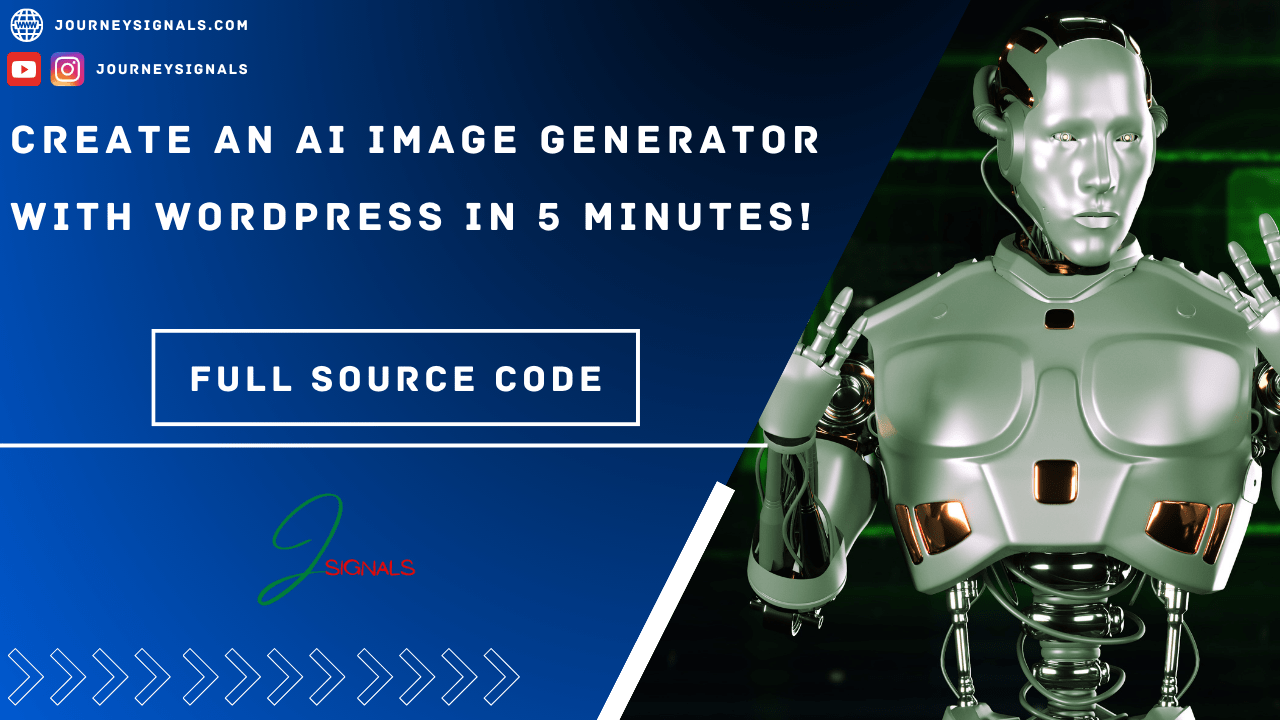






Pingback: Personalization and Customer Segmentation: Strategies for CRM
Pingback: Take Your Finances to New Heights: Make Money On Pinterest 2023
Pingback: How To Create AI Tools With WordPress in 10 Minutes! -
Pingback: InVideo Review: Unleashing the Power of Video Editing 2023