What's in this article?

Sales management software is an effective tool for simplifying sales processes, increasing productivity and efficiency, and driving revenue and profitability.
In this article, we will look at the features and benefits of sales management software, as well as the various types available, the market’s top providers, and how to implement and train employees on this software.
By the end of this article, you’ll have a better understanding of how sales management software can transform your business and how to select the best software for your specific requirements.
What is Sales management software
Sales management software is a type of software that assists businesses in better managing their sales processes.
Customer relationship management, lead management, pipeline management, sales forecasting, analytics, and reporting are all included.
These features allow businesses to more efficiently track and manage their sales activities, analyze sales data to identify trends and opportunities, and improve collaboration and communication among sales teams.
What is the importance of sales management software?
For starters, by automating many of the manual tasks associated with sales management, it can help businesses save time and resources.
It can also provide valuable insights into sales data, allowing businesses to make more informed decisions about their sales strategies.
Finally, it can assist businesses in increasing revenue and profitability by allowing them to close more deals and provide better customer service.
The rest of this article will delve deeper into the features and benefits of sales management software, the various types available, the market’s top providers, and how to implement and train employees on this software. Let’s get this party started!
Best Sales Management Software
Sales management software providers offer a range of features and pricing plans to suit different businesses’ needs.
Here are some of the top providers in the market:

Cloud-based CRM software that provides a range of sales, marketing, and customer service tools for businesses.
- The industry leader
- 3,000+ integrations
- Great customer reviews

User-friendly and affordable sales management software with a focus on pipeline management.
- One-click lead qualify
- 350+ app integrations
- 24/7 support

Sales management software that offers a visual and intuitive interface for managing sales teams and pipelines.
- Track sales
- Keep track of accounts
- 24/7 support
Salesforce:

Salesforce is one of the most well-known sales management software providers that offers a wide range of features for businesses of all sizes.
The Salesforce ecosystem covers every part of the sales funnel, from marketing automation with Pardot through lead management with Sales Cloud.
Salesforce leads the way with its extensive functionality and several tools for collaboration and contact management.
key features:
- Contact and opportunity management
- Lead scoring
- Analytics
- Customer and sales management from A to Z
- Sales projections and changes made in real time
- Automated admin tasks
- AI-based predictions of sales chances
- Customizable reports
- Customizable dashboards.
- Integrations with other tools and services, including email, social media, and customer support software.
Pricing:
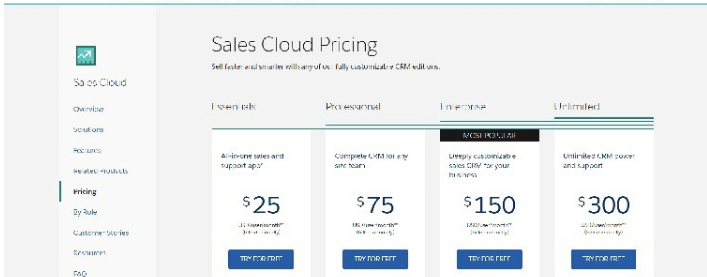
- Essentials Plan at $25/user/month
- Professional Plan at $75/user/month
- Enterprise Plan at $150/user/month
- Unlimited Plan at $300/user/month
All plans are invoiced annually and include Pardot and Sales Cloud Einstein as add-ons.
Target Audience:
Salesforce is primarily targeted towards mid-sized to large businesses that require a robust sales management software solution with advanced features and integrations.
Monday.com

Monday.com is a customizable work operating system that can be used for sales management.
Monday.com is known for its flexibility and can be customized to suit a variety of industries and business types.
Key Features:
- Contact and deal management
- Lead generation and management
- Activity tracking
- Email integration
- Customizable workflows and automation
- Sales process visualization
- Ability to segment sales meetings
- 2FA and Google Authentication enhance security.
- Calendar, Kanban, and Map views
- Slack, Microsoft Teams, and Dropbox integration
- Repetition automation
- Custom dashboards
- Task and deadline tracking
Pricing:

- Basic plan: $10/user/month – billed annually
- Standard plan: $14/user/month – billed annually
- Pro plan: $24/user/month – billed annually
- Enterprise plan: custom pricing
Pipedrive:

Pipedrive is a sales management software that is designed to help businesses manage their sales pipelines.
Key Features:
- Deal tracking and pipeline management
- Contact and lead management
- Customizable dashboards and reporting
- Mobile app for iOS and Android devices
- Over 200 applications like Trello and Slack are compatible.
- Customer-sales rep chat feature
- Email and contact history tracking
- Custom chatbots and webforms for lead and deal management
- Data input and administrative chores automated by AI for sales
- Access to a transparent sales funnel with complete data privacy
Pricing:

- Essential Plan at $14.90/user/month
- Advanced Plan at $24.90/user/month
- Professional Plan at $49.90/user/month
- Enterprise Plan at $99/user/month
Target Audience:
Pipedrive is targeted towards small and mid-sized businesses that require a sales management software that is focused on pipeline management and deal tracking.
HubSpot:

HubSpot is a cloud-based sales management software that offers a variety of features, including contact management, pipeline management, and analytics. HubSpot also offers integrations with other HubSpot tools, including marketing automation and customer support.
Key Features:
- Contact and opportunity management
- Lead scoring and routing
- Customizable dashboards and reporting
- Integrations with other HubSpot tools
- Forever free CRM
- There are a lot of extras for Sales, Marketing, Service, and Operations.
- Complete customer support and sales pipeline management
- HubSpot’s tools are easy to connect with each other.
- Document management features like a meeting scheduler and a deal tracker
- The ability to track and record calls
- Access to insights in real time, right from the dashboard
Pricing:
HubSpot offers a free version of its sales management software that includes basic features.
- Starter Plan from $45/month
- Professional Plan at $450/month
- Enterprise Plan at $1200/month
Target Audience:
HubSpot is ideal for small and mid-sized businesses that require a powerful sales management software with an easy-to-use interface and a variety of integrations.
Zoho CRM:

Zoho CRM is a cloud-based sales management software that offers a variety of features, including contact management, pipeline management, and analytics.
Zoho CRM also offers integrations with other Zoho tools, including marketing automation and customer support.
Key Features:
- Contact and opportunity management
- Pipeline management and forecasting
- Customizable dashboards and reporting
- Detail-oriented CRM
- Business-specific modifications
- Social media tracking
- AI-automated sales tasks
- Customized customer journey command centre
- CRM-generated invoices and quotes
- Mobile app compatibility for iOS and Android AI-assistant (Zia) for customer data-based sales prediction Sales Process Builder for offline sales integration into CRM
- Integrations with other Zoho tools
Pricing:
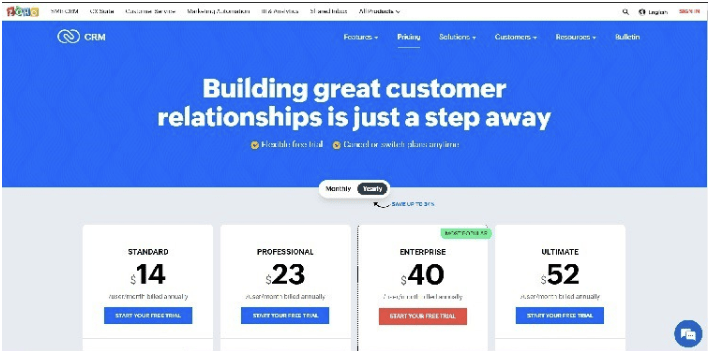
- Standard Plan for $14/user/month
- Professional Plan for $23/user/month
- Enterprise Plan at $40/user/month
- Ultimate Plan at $52/user/month
Target Audience:
Zoho CRM is ideal for small and mid-sized businesses that require a powerful sales management software with a variety of integrations and an easy-to-use interface.
Microsoft Dynamics:
Microsoft Dynamics is an enterprise-level sales management software that is designed to help businesses manage their sales processes.
Microsoft Dynamics also offers integrations with other Microsoft tools, including Office 365 and Power BI.
Key Features:
- Lead and opportunity management
- Sales forecasting and analytics
- Customizable dashboards and reporting
- Integrations with other Microsoft tools
Pricing:

Microsoft Dynamics offers a variety of pricing plans that start at $20/user/month and go up to $100/user/month for advanced features and integrations.
Target Audience:
Microsoft Dynamics is targeted towards large businesses that require a sales management software with advanced features
Insightly

Insightly is a CRM that provides contact and project management, lead generation, and marketing automation.
Insightly is known for its ease of use and is suitable for small and mid-sized businesses.
Key Features:
- Contact and project management
- Lead generation and management
- Marketing automation
- Analytics and reporting
- Email integration
Pricing:

- Plus plan: $29/user/month
- Professional plan: $49/user/month
- Enterprise plan: $99/user/month
Salesmate

Salesmate is a cloud-based CRM software that is designed for small and mid-sized businesses. It offers a range of features to help businesses manage their sales processes, including lead management, deal management, pipeline management, and analytics.
Key Features:
- Lead and contact management
- Sales automation and workflow management
- Deal and pipeline management
- Analytics and reporting
- Mobile app for iOS and Android
- Bulk Emails & Texts let you deliver pre-written, tailored communications to consumers.
- Salesmate schedules tasks so you can do them before closing a lead or opportunity.
- Email campaigns let you send and monitor emails to all your contacts.
- Salesmate’s Calling & Power Dialer allows you call customers.
- Voicemail Drop lets users record voicemail messages for customers.
- 360 View of Customer lets you see all customer interactions.
Pricing:

- Starter – $12/per user/ month($144, billed annually) Or $15 per user if billed monthly
- Growth – $24/per user/ month($288, billed annually) Or $30 per user if billed monthly
- Boost – $40/per user/ month($480, billed annually) Or $50 per user if billed monthly
- Enterprise – Connect with our sales team for enterprise pricing.
Types of Sales Management Software
On-Premise Software
On-premise software is installed on a company’s servers and requires IT infrastructure to maintain it.
It is often a one-time purchase, and businesses have complete control over the software’s features and security.
Advantages of On-Premise Software:
- High level of customization and control
- Good option for companies with strict data security requirements
- No ongoing subscription fees
Disadvantages of On-Premise Software:
- High initial cost for implementation and hardware
- Ongoing maintenance and upgrade costs
- Limited accessibility as it is installed on-site
Examples of On-Premise Software:
- Microsoft Dynamics
- SAP Sales Cloud
- Oracle Sales Cloud
Cloud-Based Software
Cloud-based sales management software is hosted on remote servers and accessed through the internet.
It is subscription-based, and businesses pay a monthly or annual fee to use the software.
Advantages of Cloud-Based Software:
- Low initial cost and no need for IT infrastructure
- Accessible from any device with an internet connection
- Automatic updates and maintenance
Disadvantages of Cloud-Based Software:
- Monthly or annual subscription fees
- Limited customization and control
Examples of Cloud-Based Software:
- Salesforce
- HubSpot
- Pipedrive
Mobile Apps
Mobile sales management apps are designed to be used on smartphones and tablets.
They are often cloud-based and allow sales teams to manage their pipelines, contacts, and sales on the go.
Advantages of Mobile Apps:
- Accessible from anywhere with an internet connection
- Improved mobility and flexibility for sales teams
- Real-time updates and alerts
Disadvantages of Mobile Apps:
- Limited functionality compared to desktop software
- Small screens can be challenging for data entry
Examples of Mobile Apps:
- Zoho CRM
- Salesforce Mobile
- Pipedrive Mobile
Enterprise-Level Software
Enterprise-level sales management software is designed for large businesses with complex sales processes.
It often includes advanced features such as automation, customization, and integrations with other business software.
Advantages of Enterprise-Level Software:
- Scalable for large businesses
- Highly customizable and adaptable to complex sales processes
- Integration with other enterprise software such as ERP and HRM systems
Disadvantages of Enterprise-Level Software:
- High cost for implementation and ongoing maintenance
- Steep learning curve for users
Examples of Enterprise-Level Software:
- Oracle Sales Cloud
- SAP Sales Cloud
- Microsoft Dynamics
Small Business Software
Small business sales management software is designed for smaller businesses with simpler sales processes.
It often includes basic features such as contact management, pipeline tracking, and reporting.
Advantages of Small Business Software:
- Lower cost and simpler implementation
- Easy to use with minimal training
- Scalable for small businesses
Disadvantages of Small Business Software:
- Limited functionality compared to enterprise-level software
- Not suitable for complex sales processes
Examples of Small Business Software:
- Zoho CRM
- HubSpot CRM
- Pipedrive
Features of Sales Management Software
Customer Relationship Management (CRM)
CRM stands for Customer Relationship Management, which refers to a set of tools and strategies used by businesses to manage interactions with customers and prospects.
It involves managing and analyzing customer interactions and data throughout the customer lifecycle, with the goal of improving customer relationships, retention, and sales.
Importance of CRM in sales management
- CRM is crucial for sales management because it allows businesses to centralize customer data, track customer interactions and behaviors, and gain insights into customer needs and preferences.
- By using CRM, sales teams can improve their communication and relationships with customers, make informed sales decisions, and drive revenue growth.
Key features of CRM software
- Contact management: Allows businesses to store and manage customer and prospect data, including contact information, communication history, and social media profiles.
- Opportunity management: Enables businesses to track and manage sales opportunities through the pipeline, from lead to close.
- Sales forecasting: Provides insights into future sales and revenue based on historical data and trends.
- Sales analytics: Allows businesses to measure and analyze sales performance and customer behavior, with the goal of improving sales strategies and customer engagement.
Examples of popular CRM software
- Salesforce: One of the most widely used CRM platforms, offering a wide range of features and integrations for businesses of all sizes.
- HubSpot: A popular all-in-one marketing, sales, and service platform that includes a CRM with contact management, deal tracking, and sales forecasting features.
- Zoho CRM: A cloud-based CRM platform that offers a customizable interface and a range of sales and marketing automation tools.
Lead Management
Lead management is the process of capturing, tracking, and nurturing leads to convert them into customers.
It involves managing the entire lead lifecycle, from initial contact to qualification to close.
Importance of lead management in sales management
- Lead management is critical for sales management because it allows businesses to focus their efforts on the most promising leads and optimize their sales process.
- By managing leads effectively, sales teams can improve their conversion rates, reduce sales cycle time, and increase revenue.
Key features of lead management software
- Lead capture: Enables businesses to capture leads from a variety of sources, including websites, social media, and landing pages.
- Lead scoring: Assigns a score to each lead based on their characteristics and behaviors, allowing businesses to prioritize leads based on their level of interest and readiness to buy.
- Lead nurturing: Involves engaging with leads over time through targeted and personalized communication, with the goal of building trust and moving them closer to a purchase decision.
- Lead conversion: Allows businesses to track the status of each lead and move them through the sales funnel, from initial contact to close.
Examples of popular lead management software
- Pipedrive: A sales CRM and pipeline management tool that includes lead capture, scoring, and nurturing features.
- HubSpot: A comprehensive marketing, sales, and service platform that includes a lead management tool with lead capture, scoring, and nurturing features.
- Zoho CRM: A cloud-based CRM platform that includes a lead management module with lead capture, scoring, and nurturing features.
Pipeline Management
Pipeline management is the process of managing and optimizing the sales pipeline, which refers to the series of stages that a lead goes through before becoming a customer.
It involves tracking the progress of leads through the pipeline, identifying bottlenecks and opportunities, and taking action to move them forward.
Importance of pipeline management in sales management
- Pipeline management is crucial for sales management because it allows businesses to identify and address issues in the sales process, improve sales forecasting, and optimize sales performance.
- By managing the sales pipeline effectively, sales teams can improve their win rates, reduce sales cycle time, and increase revenue.
Key features of pipeline management software
- Deal tracking: Allows businesses to track the progress of deals through the pipeline, from initial contact to close.
- Stage management: Enables businesses to customize the stages of their sales pipeline to reflect their specific sales process.
- Forecasting: Provides insights into future sales and revenue based on the progress of deals through the pipeline and historical data.
- Reporting: Allows businesses to measure and analyze sales performance and pipeline metrics, with the goal of identifying trends and opportunities for improvement.
Examples of popular pipeline management software
- Pipedrive: A sales CRM and pipeline management tool that includes customizable pipeline stages, deal tracking, forecasting, and reporting features.
- HubSpot: A comprehensive marketing, sales, and service platform that includes a pipeline management tool with customizable pipeline stages, deal tracking, and reporting features.
- Zoho CRM: A cloud-based CRM platform that includes a pipeline management module with customizable pipeline stages, deal tracking, and forecasting features.
Sales Forecasting
Sales forecasting is the process of predicting future sales and revenue based on historical data, market trends, and other factors.
It involves using data analysis and statistical techniques to project future sales and revenue.
Importance of sales forecasting in sales management
- Sales forecasting is critical for sales management because it allows businesses to make informed decisions about resource allocation, goal setting, and performance management.
- By forecasting sales effectively, sales teams can set realistic targets, allocate resources efficiently, and optimize their sales performance.
Key features of sales forecasting software
- Historical data analysis: Enables businesses to analyze historical sales data to identify trends and patterns.
- Predictive analytics: Uses statistical techniques and algorithms to forecast future sales and revenue based on historical data and other factors.
- Scenario analysis: Allows businesses to model different scenarios and assumptions to project future sales and revenue under different conditions.
- Forecast accuracy tracking: Enables businesses to measure the accuracy of their sales forecasts and adjust their methods accordingly.
Examples of popular sales forecasting software
- Microsoft Dynamics: A comprehensive business management platform that includes sales forecasting and analytics tools.
- Salesforce: A cloud-based CRM platform that includes sales forecasting and analytics features.
- Insightly: A CRM platform that includes sales forecasting and reporting tools.
Analytics and Reporting
Sales analytics and reporting is the process of analyzing and measuring sales performance and pipeline metrics to identify trends, opportunities, and areas for improvement.
It involves using data analysis and visualization tools to create reports and dashboards that provide insights into sales performance.
Importance of sales analytics and reporting in sales management
- Sales analytics and reporting is essential for sales management because it allows businesses to track and measure their sales performance, identify areas for improvement, and make data-driven decisions.
- By analyzing sales data and metrics, sales teams can improve their win rates, reduce sales cycle time, and increase revenue.
Key features of sales analytics and reporting software
- Data visualization: Enables businesses to create interactive dashboards and reports that provide insights into sales performance and pipeline metrics.
- Performance tracking: Allows businesses to measure and track sales performance and pipeline metrics over time, with the goal of identifying trends and opportunities for improvement.
- Customizable reporting: Provides businesses with the ability to create custom reports and dashboards that reflect their specific sales process and KPIs.
- Integration: Enables businesses to integrate sales analytics and reporting tools with other sales management software, such as CRM and pipeline management tools.
Examples of popular sales analytics and reporting software
- Tableau: A data visualization and analytics platform that enables businesses to create interactive dashboards and reports for sales performance and pipeline metrics.
- Microsoft Power BI: A business intelligence platform that includes sales analytics and reporting tools.
- Zoho Analytics: A cloud-based analytics and reporting tool that integrates with Zoho CRM and other sales management software.
Inventory Management
Inventory management is the process of tracking and managing the flow of goods and materials in a business.
It involves managing inventory levels, tracking inventory movement, and optimizing inventory replenishment to meet customer demand.
Importance of inventory management in sales management
- Inventory management is essential for sales management because it allows businesses to optimize their inventory levels, reduce costs, and meet customer demand.
- By managing their inventory effectively, businesses can ensure that they have the right products in stock at the right time, which can improve customer satisfaction and increase sales.
Key features of inventory management software
- Real-time inventory tracking: Enables businesses to track their inventory levels in real time, across multiple locations and channels.
- Automated replenishment: Automates the process of replenishing inventory, based on demand and other factors.
- Purchase order management: Provides businesses with tools to manage their purchase orders and suppliers, to ensure timely delivery and efficient inventory management.
- Barcode scanning: Enables businesses to track inventory movement and location, using barcode scanning and other tracking technologies.
Examples of popular inventory management software
- TradeGecko: A cloud-based inventory management platform that includes features for order management, supplier management, and inventory tracking.
- Cin7: An inventory management platform that includes features for warehouse management, multi-channel inventory management, and barcode scanning.
- QuickBooks Commerce: A cloud-based platform that includes inventory management, order management, and shipping management tools.
Benefits of Sales Management Software
Streamlined Sales Processes
Many sales processes, such as lead generation, follow-ups, and customer communications, can be automated and streamlined using sales management software.
This can reduce the time and effort required to complete these tasks, freeing up sales teams to focus on high-value activities like closing deals and building customer relationships.
Pipedrive, a popular sales management software, for example, has been shown to reduce time spent on sales administration by up to 30%.
Enhanced Productivity & Efficiency
Sales management software can provide a centralised platform for sales teams to manage their tasks and collaborate with one another, increasing productivity and efficiency.
Sales reps can save time searching for information and avoid errors caused by manual data entry by having all of the information they need in one place.
Insightly, a sales management software with built-in project management features, for example, has been shown to boost sales team productivity by up to 20%.
Better Data Management and Analysis
- Sales management software can help businesses collect, store, and analyze customer data, allowing them to gain insights into customer behavior and preferences.
- With this information, businesses can tailor their sales and marketing strategies to better meet the needs of their customers.
- For example, Microsoft Dynamics, a sales management software with powerful data analytics capabilities, has been shown to help businesses increase sales by up to 20%.
D. Improved Collaboration Between Sales Teams
- Sales management software can facilitate better communication and collaboration between sales team members, which can lead to better alignment and a more efficient sales process.
- By allowing sales reps to share information, collaborate on tasks, and track progress, sales management software can help teams work together more effectively.
- For example, Zoho CRM, a sales management software with built-in collaboration features, has been shown to improve team collaboration by up to 25%.
Increased Revenue and Profitability
Sales management software may help businesses grow revenue and profitability by providing sales teams with the tools they need to sell more effectively and efficiently.
Sales management software may help businesses grow revenue and profitability by providing sales teams with the tools they need to sell more effectively and efficiently.
Businesses may enhance their sales processes and complete more transactions by automating tedious procedures and giving insights into client behaviour and preferences.
HubSpot, a popular sales management software, for example, has been demonstrated to help firms raise their income by up to 25%.
Overall, sales management software may give a variety of advantages to businesses, ranging from enhanced productivity and efficiency to higher revenue and profitability.
Businesses may meet their sales objectives and better serve their clients by exploiting the features and capabilities of sales management software.
Implementation and Training
Implementing a sales management software involves several critical steps to ensure that the software is successfully integrated into the business processes.
These steps include:
Onboarding and integration
Onboarding and integration are critical steps in implementing sales management software.
To ensure successful integration, businesses must first identify their specific needs and goals, and select a software that can meet those requirements.
Once the appropriate software has been chosen, it must be integrated into the existing infrastructure in a way that minimizes disruption to ongoing operations.
This process may involve data mapping, testing, and customization to ensure the software is aligned with the business’s specific processes and workflows.
Effective onboarding and integration is essential to ensure that the software is used to its full potential and that the business realizes the intended benefits.
User Training and Support:
Providing effective user training and support is crucial for successful implementation and adoption of sales management software.
User training should cover all aspects of the software, from basic features to advanced functionality, and should be tailored to the specific needs of the business and its users.
Ongoing support should also be provided to address any issues that may arise and to ensure users are able to fully utilize the software’s capabilities.
This can include providing help documentation, online resources, and a support team that can be contacted for assistance.
Customization and Configuration:
Customization and configuration are crucial in implementing sales management software.
Every business has unique needs, and the software must be configured to meet these requirements.
This step involves setting up the software to reflect the organization’s sales processes, workflows, and data fields.
This is essential to ensure that the software adapts to the business, rather than the other way around.
Configuring the software should be done in collaboration with the sales team to ensure that the system meets their requirements.
Data Migration:
Migrating data from the existing system to the new software can be a complex process.
It is essential to ensure that all the data is accurately transferred to the new system.
The data migration process may involve cleansing, de-duplication, and reformatting of data.
It is also essential to test the migrated data to ensure that it is accurate and complete.
Security and Privacy Considerations:
Security and privacy are important considerations when implementing sales management software.
The software must be secure and protect the organization’s data from unauthorized access, theft, or loss.
The software provider must have robust security measures and compliance with relevant regulations, such as GDPR.
It is also essential to consider the privacy of customer data and ensure that the software provider adheres to relevant privacy laws.
In summary, implementing sales management software is a critical process that requires careful planning, onboarding, user training, customization and configuration, data migration, and security and privacy considerations.
By following these steps, businesses can maximize the benefits of the software and improve their sales performance.
FAQ’s on Sales management software
Wrap Up
Sales management software is an essential tool for businesses of all sizes to improve their sales processes, increase productivity and efficiency, and ultimately drive revenue and profitability.
The key benefits of sales management software include streamlined sales processes, improved data management and analysis, enhanced collaboration between sales teams, and greater visibility into the sales pipeline.
By implementing the right sales management software, businesses can gain a competitive advantage and improve their overall performance.
Final Thoughts and Recommendations:
To make the most of sales management software, it’s important for businesses to carefully evaluate their needs and choose a solution that meets their specific requirements.
It’s also critical to invest in proper training and support to ensure successful implementation and adoption of the software.
Other best practices include regularly reviewing and optimizing sales processes, keeping data clean and up-to-date, and leveraging analytics to gain insights into sales performance and identify areas for improvement.
If you want to find sales management software that works for your business, you can choose from the following:
- Monday.com : Best for Sales and Project Management
- Pipedrive: Best for Ease-of-Use and Simplicity
- Salesforce : Best for Complete Sales Management
You will end up with the best sales management software if you choose one of the above software tools.


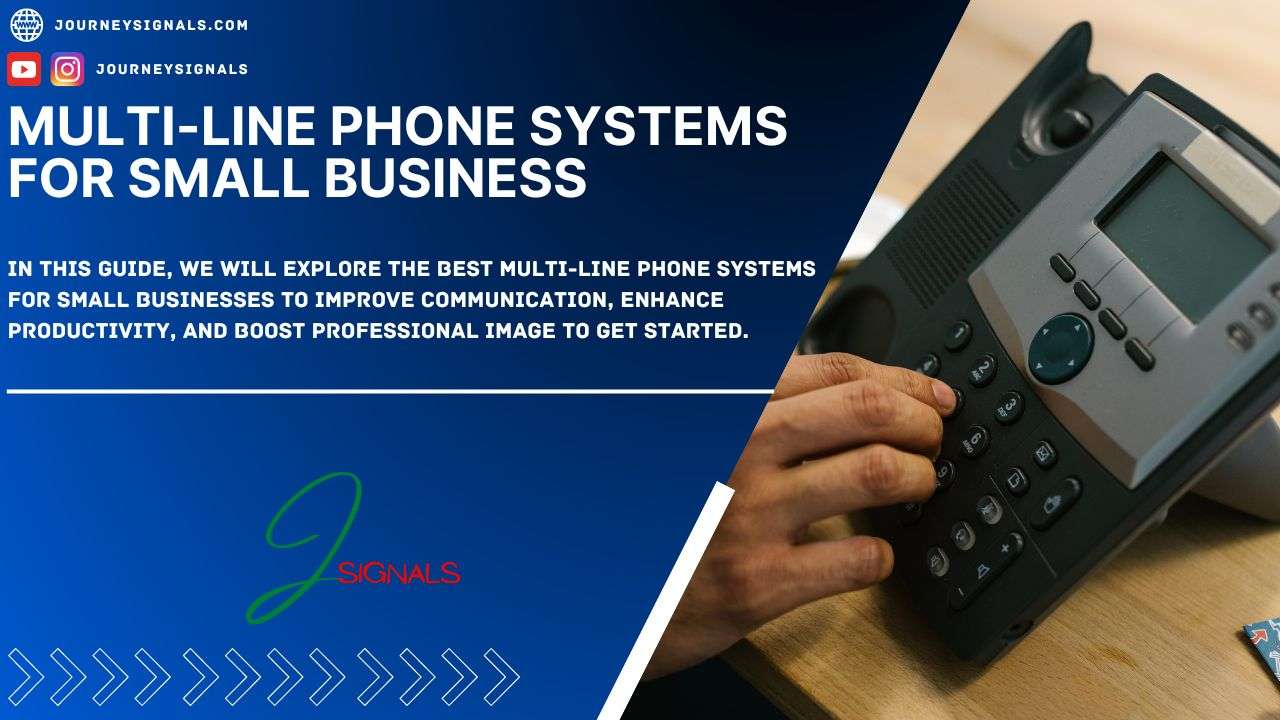

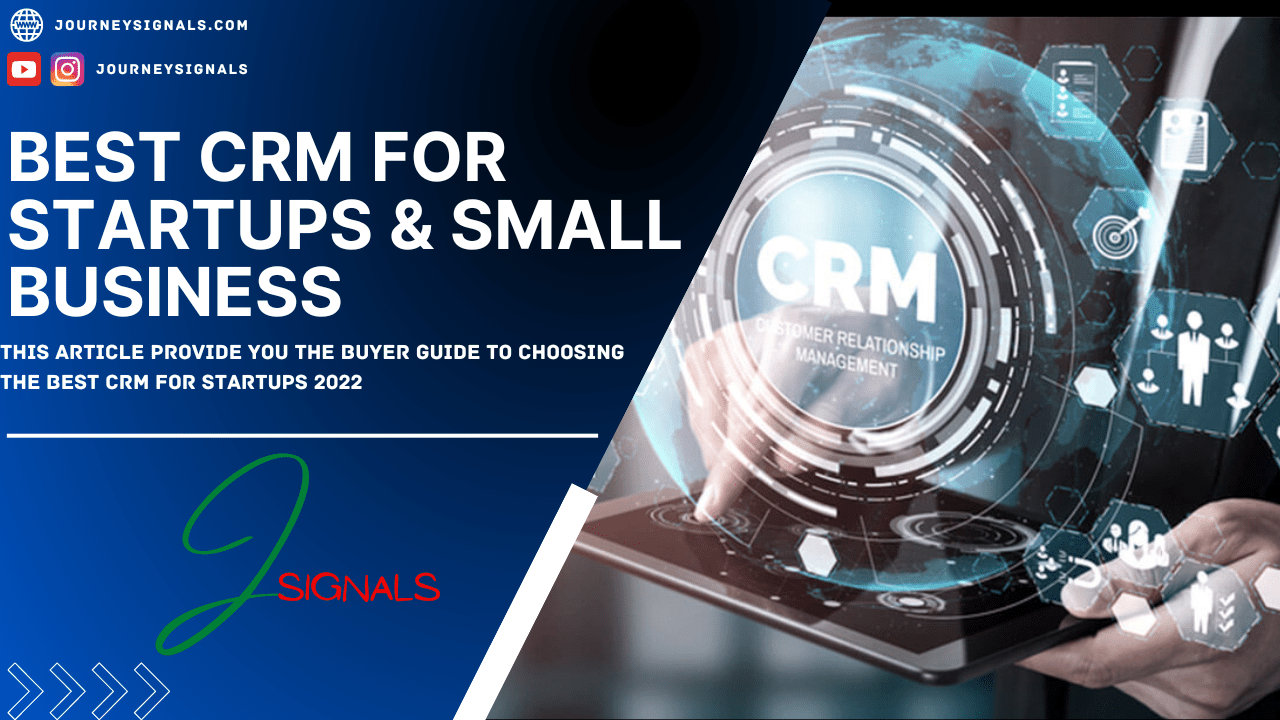
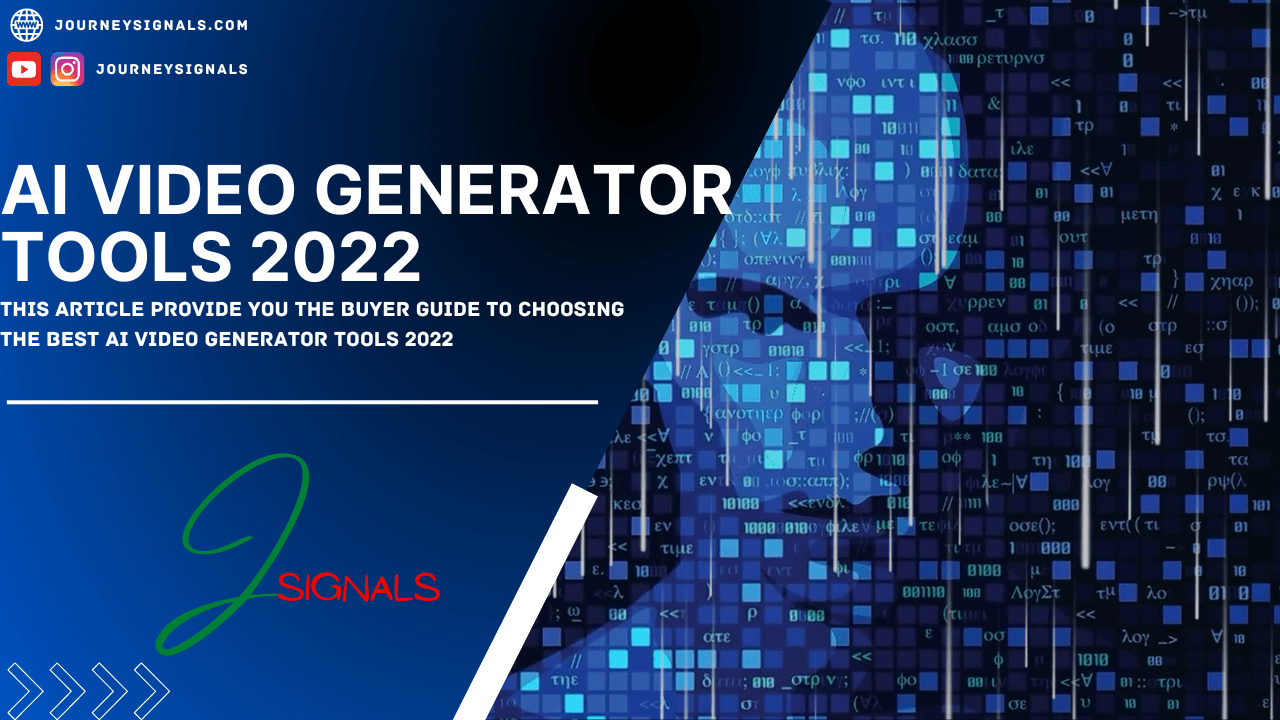

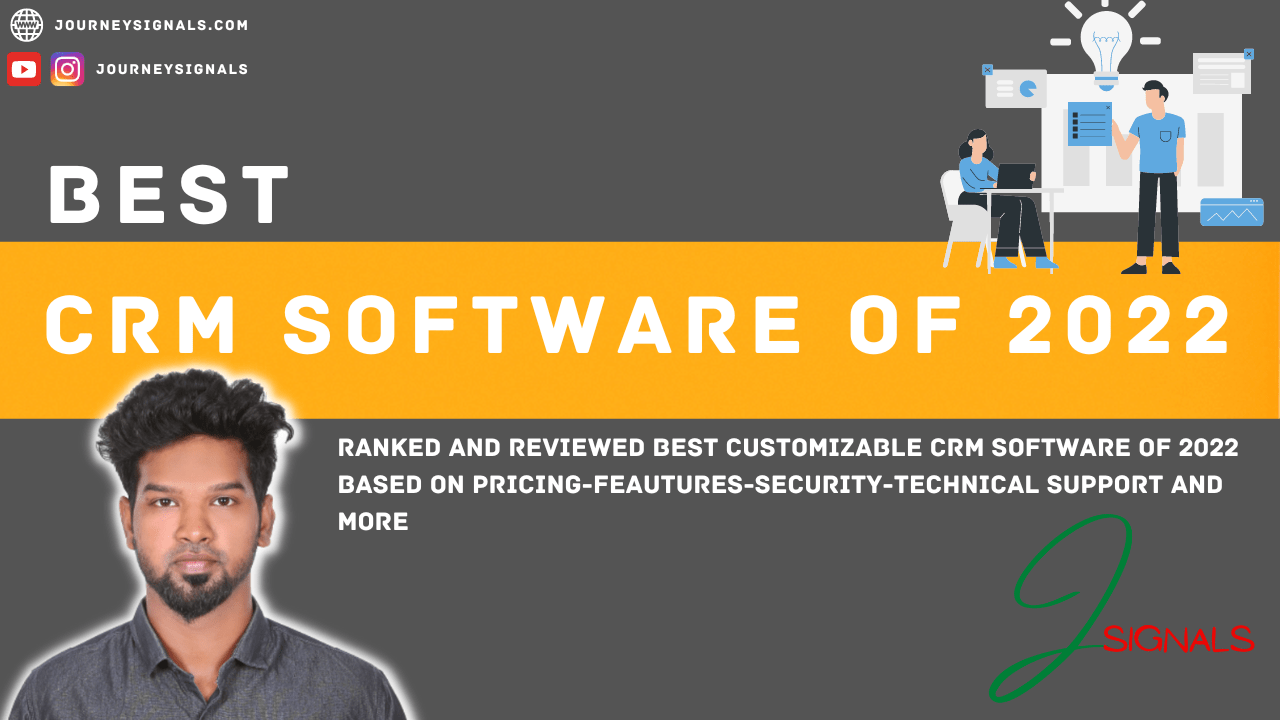




Pingback: 6 Easy Blog Monetization Strategies to 10x your Income