What's in this article?

What Is A Plugins? Plugins have become a common feature of modern computing because they may be used to upgrade and customize many application and systems.
These software components are widely utilized in numerous disciplines, ranging from web development to video editing, and are a must-have for anybody looking to optimize their workflow and get more done.
In this article, we’ll look carefully at what plugins are, how they function, and all the nice things they can accomplish.
We’ll also discuss the various types of plugins and demonstrate how they’re utilized in various sectors.
RELATED: How To Start A Blog in 2023 [Blogging Guide For Beginners]
What is a Plugin?
A plugin is a piece of software that expands the functionality of an existing system or application.
The majority of plugins are created by third-party developers and are simple to install and use with the core application.
They may add new tools, features, or choices, or modify existing ones to better meet the requirements of the user.
The term “plugin” may refer to a wide range of software components, including add-ons, extensions, modules, widgets, and others.
The language may vary depending on the application or system, but the underlying concept remains the same.
plugins allow you to update and enhance software without having to perform a lot of coding or development work.
How do Plugins Work?
Plugins are intended to function in combination with a host application or system.
When you install a plugin, it interacts with the host and can be accessed through the application’s user interface.
Depending on the kind of plugin, it may add or change existing menus, toolbars, or settings in the application.
Depending on the needs of the host application, plugins may be written utilising a number of programming languages and technologies.
JavaScript, Python, and C++ are some popular languages for plugin development.
Plugins may also be created using other software development frameworks, such as.NET or Java.
One of the primary benefits of plugins is that they allow for simple application modification without the need for considerable technical experience.
Many plugins have a straightforward user interface or setup wizard that walks the user through the installation procedure.
After installing the plugin, the user may use its functionality directly from the host application, eliminating the need for further coding or development effort.
Benefits of Using Plugins
Using plugins in different apps and systems has several advantages.
Here are a few of the most prevalent benefits.
Increased functionality
Plugins may add additional features and tools to an application, giving users with more choices and capabilities.
Customization
Plugins enable users to tailor a application to their own requirements without needing considerable coding or development effort.
Improved workflow
Plugins may help to simplify certain processes and workflows, making it simpler and more efficient to execute tasks.
Cost-effective
Many plugins are free or low-cost, making them a cheap method to improve software.
Increased productivity
With additional tools and alternatives at their disposal, users can frequently execute jobs more quickly and effectively.
Types of Plugins
There are several sorts of plugins, each with its own set of features and capabilities. Some of the most prevalent kinds of plugins are as follows:
Browser Plugins
Browser plugins, also known as extensions, are software components that enhance web browsers with additional features and functions. Ad-blockers, password managers, and social media sharing tools are examples of browser plugins.
CMS Plugins
CMS plugins are software components that improve the functionality of content management systems such as WordPress or Drupal. SEO optimization tools, social media integration, and e-commerce platforms are examples of CMS plugins.
Audio and video plugins
Audio and video plugins are software components that add capabilities and choices to media editing software such as Adobe Premiere or Final Cut Pro. Color grading tools, special effects, and audio filters are examples of audio and video plugins.
Graphics and Design Plugins
Graphics and design plugins are software components that bring additional features and capabilities to graphics editing apps like Adobe Photoshop or Sketch. Font libraries, colour palettes, and image modification tools are examples of graphics and design plugins.
Email Plugins
This plugins are software components that provide additional features and functionality to email clients like Microsoft Outlook or Gmail.
Email monitoring, scheduling, and template generation tools are examples of email plugins.
Social Media Plugins
These are software components that provide additional features and functionality to social media platforms like Facebook and Twitter.
Social sharing tools, commenting systems, and analytics are examples of social media plugins.
Plug-in Pros and Cons
Like any software, plugins have their advantages and disadvantages. Here are some of the pros and cons of using plugins:
Pros:
- Enhanced functionality: Plugins can provide users with access to new and advanced features that aren’t available in the base software.
- Increased productivity: Plugins can help streamline workflows and automate repetitive tasks, saving users time and improving their productivity.
- Plugins allow users to customize their software to meet their specific needs and preferences, providing a more personalized and tailored experience.
- Plugins can be easily installed and uninstalled, allowing users to experiment with different plugins and find the ones that work best for them.
- Many plugins are available for free or at a relatively low cost, providing users with access to advanced features without breaking the bank.
Cons:
- Plugins can introduce security risks, as they often require access to sensitive data and can potentially introduce vulnerabilities into the software.
- Plugins may not always be compatible with the user’s software or operating system, leading to crashes and other issues.
- Some plugins can slow down the user’s software or cause it to crash, particularly if they’re poorly designed or implemented.
- Users may need to rely on third-party developers to maintain and update their plugins, which can be a source of uncertainty and instability.
- Over-reliance on plugins can lead to software bloat and instability, particularly if users install too many plugins or use them to replace core software features.
Overall, while plugins can provide users with many benefits, it’s important to carefully weigh the pros and cons before installing and using them.
By being mindful of the potential risks and drawbacks of using plugins, users can ensure that they’re making the most of this powerful tool without compromising their software’s security or stability.
WordPress Plugins: The Basics
WordPress is one of the most popular content management systems (CMS) in the world, and one of the reasons for its popularity is the extensive library of plugins that are available for it.
In this section, I’ll cover the basics of WordPress plugins, including what they are, how to install them, and some popular examples.
What are WordPress Plugins?
WordPress plugins are software components that add new features and functionality to WordPress.
They can be installed and activated within the WordPress dashboard, and typically require little to no coding knowledge to use.
Plugins can be used to add new features to your WordPress site, such as contact forms, social media sharing buttons, and search engine optimization (SEO) tools.
They can also be used to enhance existing features, such as improving website speed or adding advanced security features.
Are WordPress Plugins Safe?
The safety of WordPress plugins is a common concern among website owners, and for good reason.
Plugins can introduce security vulnerabilities and potentially compromise the security and stability of a WordPress site.
That being said, not all plugins are unsafe.
There are many reputable and secure plugins available, and by taking a few precautions, you can minimize the risks associated with using plugins on your WordPress site.
Here are some tips for ensuring the safety of your WordPress plugins:
Use reputable plugins:
Before installing a plugin, do your research to ensure that it comes from a reputable source. Check user reviews, ratings, and download numbers, and look for plugins that have been regularly updated and maintained.
Keep your plugins up-to-date:
Plugin developers often release updates that address security vulnerabilities and other issues. Be sure to keep your plugins up-to-date to ensure maximum security and stability.
Install a security plugin:
There are many security plugins available for WordPress that can help protect your site from security threats.
Some popular examples include Wordfence, iThemes Security, and Sucuri.
Be mindful of permissions:
Plugins often require access to sensitive areas of your site, such as your database or server.
Be sure to carefully review the permissions required by a plugin before installing it, and only grant access to areas that are necessary for its functionality.
Limit the number of plugins you use:
While plugins can be a great way to enhance your site’s functionality, using too many plugins can lead to software bloat and instability.
Be sure to limit the number of plugins you use, and only install plugins that you truly need.
By following these tips, you can help ensure the safety of your WordPress plugins and protect your site from security threats.
How to Install WordPress Plugins
Installing a WordPress plugin is a straightforward process. Here are the basic steps:
- Log in to your WordPress dashboard and navigate to the “Plugins” section.
- Click the “Add New” button.
- Search for the plugin you want to install by typing its name or functionality into the search bar. You can also browse through the featured, popular, and recommended plugins.
- Once you’ve found the plugin you want to install, click the “Install Now” button.
- Wait for the installation to complete, and then click the “Activate” button to enable the plugin.
- Configure the plugin settings as needed.
Plugin Examples from Various Industries
Plugins are used in a wide range of industries and applications to allow users to personalize and improve their software.
Here are some examples of plugin applications in different industries:
Web Development
Browser plugins and CMS plugins are used by web developers to improve their workflow and the functioning of their websites.
Top WordPress Plugins for Designers
Elementor: (Stunning website design)
Elementor is a popular page builder that helps you create stunning designs for your WordPress website without any coding skills. With its drag-and-drop interface, you can easily customize every aspect of your website design.
WPForms: (Responsive forms)
WPForms is a popular WordPress plugin that lets you create beautiful and responsive contact forms, surveys, and polls. Its intuitive interface and advanced features make it an essential tool for any website owner.
Yoast SEO: (Improved SEO)
Yoast SEO is a powerful plugin that helps you optimize your website for search engines. With its advanced features, you can improve your website’s search engine visibility and increase traffic to your site.
Smush: (Optimized images)
Images play a crucial role in website design. Smush is a popular plugin that compresses and optimizes images on your website, reducing page load times and improving website performance.
WooCommerce: (Online store)
If you are running an e-commerce website, WooCommerce is a must-have plugin. It helps you create an online store and sell your products with ease.
Gravity Forms: (Complex forms & surveys)
Gravity Forms is a powerful form builder that lets you create complex forms, surveys, and quizzes with ease. Its advanced features and integrations make it a valuable asset for any website.
WP Super Cache: (Fast website)
Website speed is a critical factor in website design. WP Super Cache is a caching plugin that helps improve website speed and performance by storing a cached version of your website.
Jetpack: (Enhanced functionality & security)
Jetpack is a powerful plugin that offers a suite of features to enhance your website’s functionality and security. Its features include website backups, security scans, and image optimization.
Contact Form 7: (Simple contact forms)
Contact Form 7 is a popular and lightweight form builder that lets you create simple contact forms for your website. Its simplicity and ease of use make it a popular choice for website owners.
WP Smush Pro: (Fast website)
WP Smush Pro is a premium version of the Smush plugin mentioned above. It offers advanced features like bulk image optimization, automatic image resizing, and more.
Email Management
Email marketers and professionals utilize email plugins to increase productivity and improve the effectiveness of their email campaigns.
Top WordPress Plugins forEmail Management
Mailchimp (Integrates with WordPress)
Mailchimp is one of the most popular email marketing services available today, and it integrates seamlessly with WordPress. With Mailchimp, you can create and send emails, manage your subscriber list, and track the success of your campaigns.
Constant Contact (Integrates with WordPress)
Constant Contact is another popular email marketing service that integrates with WordPress. It offers a drag-and-drop email editor, customizable templates, and a suite of tracking and reporting tools to help you measure the success of your campaigns.
OptinMonster (Offers customizable templates and tracking tools)
OptinMonster is a popular lead generation plugin that allows you to create popups, slide-ins, and other types of opt-in forms to grow your email list. It integrates with most popular email marketing services, including Mailchimp and Constant Contact.
WPForms (Integrates with email marketing services)
WPForms is a powerful form builder that allows you to create customized forms for your website, including email opt-in forms. With WPForms, you can easily integrate with popular email marketing services to automatically add new subscribers to your list.
Sendinblue (Offers email automation and integration with popular tools)
Sendinblue is a comprehensive email marketing and automation platform that offers a suite of tools for creating, sending, and tracking your email campaigns. It integrates with WordPress and other popular tools like WooCommerce and Salesforce.
Newsletter (User-friendly email marketing plugin)
Newsletter is a lightweight and user-friendly email marketing plugin for WordPress. It allows you to create and send newsletters, manage your subscriber list, and track the success of your campaigns.
Bloom (Integrates with popular email marketing services)
Bloom is a lead generation plugin that allows you to create customizable opt-in forms and popups. It integrates with most popular email marketing services, including Mailchimp, Constant Contact, and Sendinblue.
MailPoet (All-in-one email marketing plugin)
MailPoet is an all-in-one email marketing plugin for WordPress that allows you to create and send newsletters, automate your email campaigns, and manage your subscriber list.
SumoMe (Email opt-in form builder)
SumoMe is a suite of marketing tools that includes an email opt-in form builder. It integrates with most popular email marketing services, including Mailchimp, Constant Contact, and AWeber.
ConvertKit (Powerful email marketing and automation tool)
ConvertKit is a powerful email marketing and automation tool designed specifically for bloggers and online businesses. It offers a suite of tools for creating and sending emails, managing your subscriber list, and tracking the success of your campaigns.
FAQ’S
Wrap Up
WordPress plugins are an important tool for modifying and improving your WordPress site.
They enable you to add new features, enhance current functionality, and increase the usability and engagement of your website.
However, it is important to be aware of the hazards involved with employing plugins, such as security vulnerabilities and compatibility concerns.
Use reputable plugins from reliable sources, maintain your plugins up to date, install a security plugin, carefully evaluate permissions, and limit the amount of plugins you use to guarantee the safety of your WordPress plugins.
By following these guidelines, you may reduce the dangers of employing plugins while also protecting your WordPress site from security concerns.
Overall, WordPress plugins are a powerful tool for website owners and developers, and when used appropriately, they may help you build a safe, reliable, and fully working site.

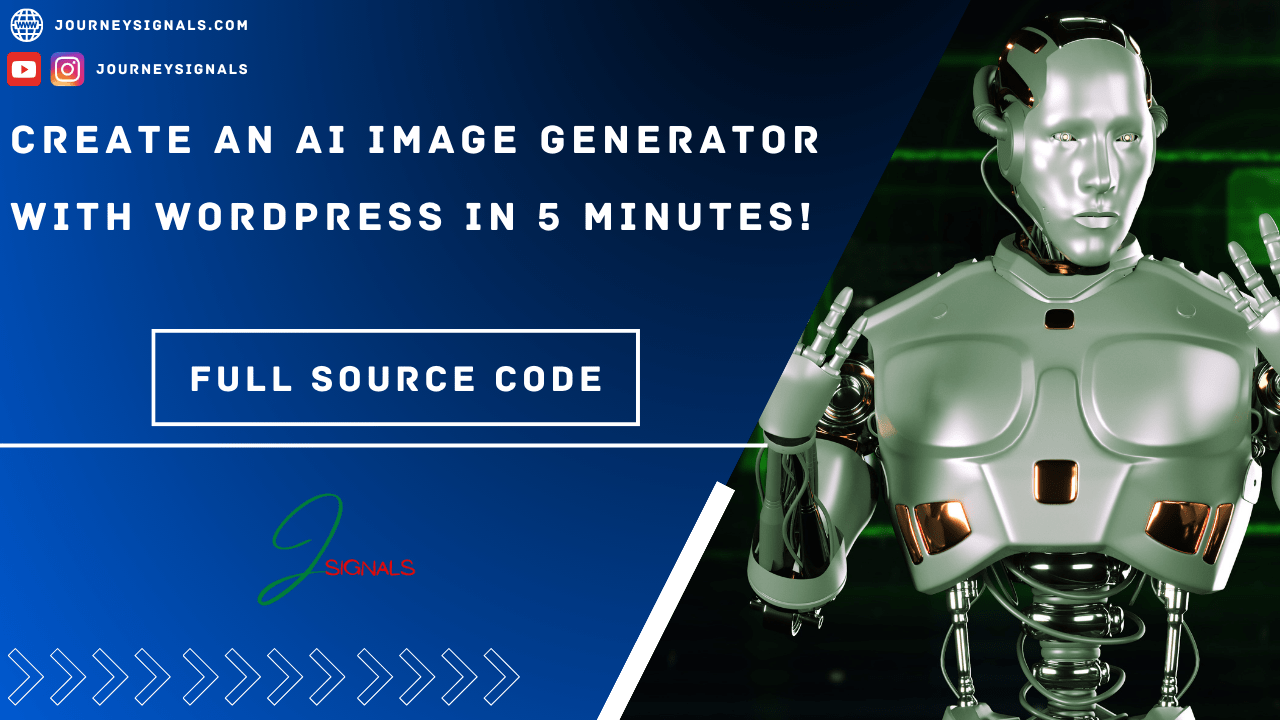












Pingback: 6 Easy Blog Monetization Strategies to 10x your Income